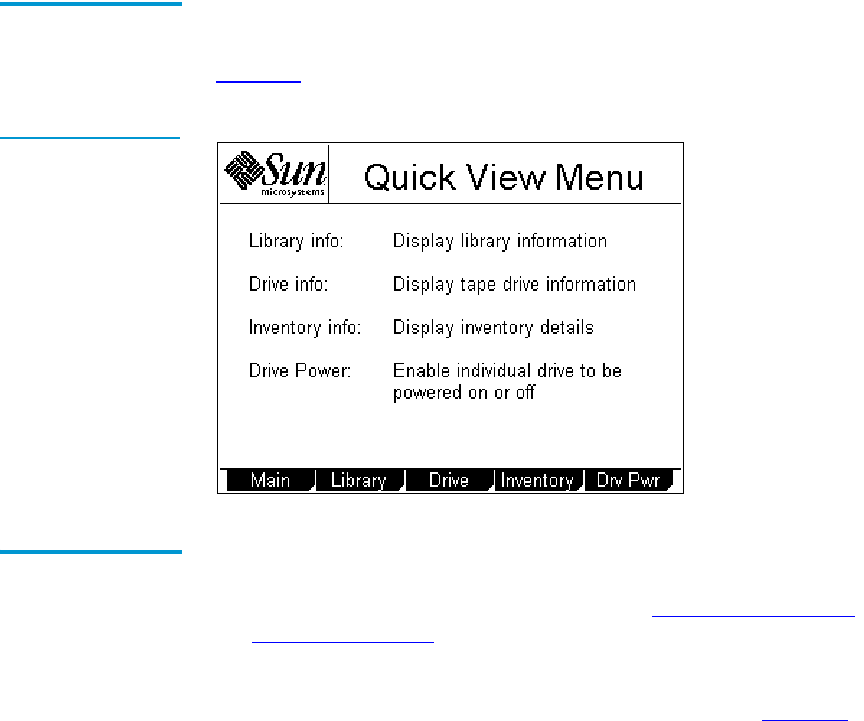
Chapter 2 Basic Operations
Using the Quick View Menu Screen
20 Sun StorEdge™ L25 Tape Library and Sun StorEdge™ L100 Tape Library User’s Guide
Accessing the
Quick View Menu
Screen
2
To access the
Quick View Menu screen, press Quickview on the main
screen. The GUI displays the
Quick View Menu screen (see
figure 12
).
Figure 12 Quick View
Menu Screen
Viewing Library
Information
2
To view library information using the
Quick View Menu screen:
1 Access the Quick View Menu screen (see Accessing the Quick
View Menu Screen).
2 Press Library.
The GUI displays the
Library Information screen (see figure 13).


















