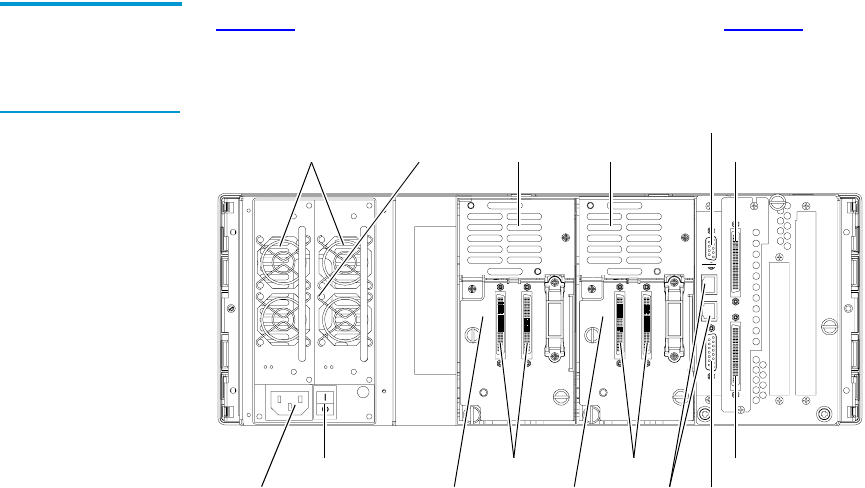
Chapter 1 Overview
Library Features
Sun StorEdge™ L25 Tape Library and Sun StorEdge™ L100 Tape Library User’s Guide 11
Each cartridge magazine holds 10 DLT/SDLT cartridges or 12 LTO
cartridges. The bins in the left magazines are numbered from 1
through 10 (or 12 in LTO libraries) from front to back. The bins in
the right magazines are numbered from 1 through 10 (or 12 in LTO
libraries) from back to front.
The L25 has one fixed cartridge slot behind the left magazine. The
L100 has four fixed cartridge slots, one behind each left magazine.
The fixed cartridge slots can be used as additional data cartridge
bins, or can be used to hold cleaning tapes, which can be moved to
a tape drive when cleaning is required.
A bar code reader is attached to the library’s robotic hand. This bar
code reader automatically identifies the cartridges in the library, if
the cartridges are fitted with acceptable bar code labels.
Back Panel 1
Figure 5
illustrates the back panel of the L25 library. Figure 6
illustrates the back panel of the L100 library.
Figure 5 L25 Back
Panel
Power supply
Electronics
module
Interlibrary
control
StackLink
motor drive
SCSISCSISCSI
Vents
Power switch
Power inlet
Vent Vent
Di
agnos
ti
cs
por
t
SCSI
Tape drive 2 Tape drive 1


















