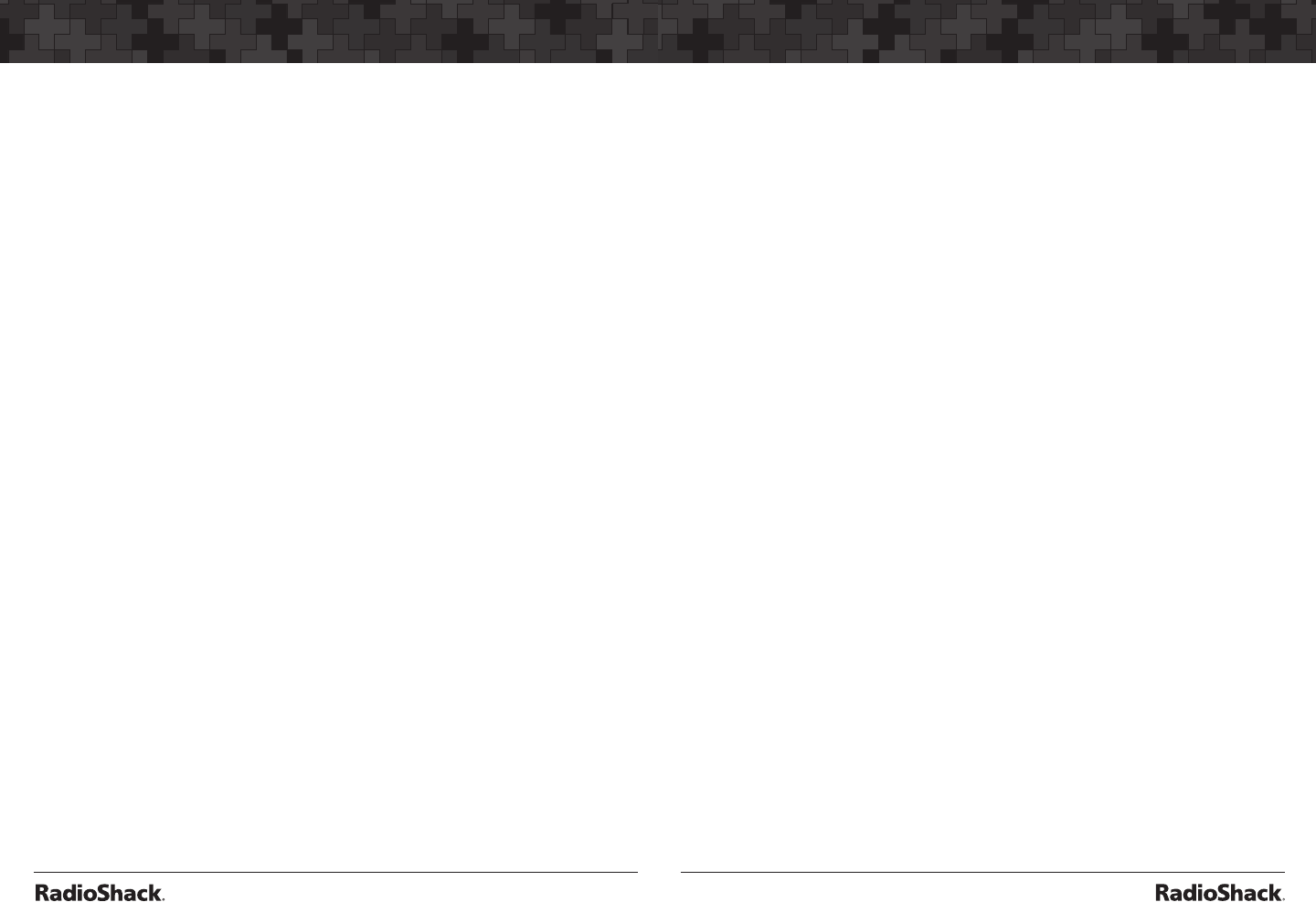
50
Organizing Objects
51
Object Searches
5. Scroll to an empty spot and enter any frequency you wish to
manually add to the list.
6. To clear the entire list, press FUNC, then the Del softkey.
Talkgroup Lockout
Talkgroup lockout is similar to search lockout, as it allows you to
lockout undesired talkgroups while searching for new talkgroup
activity with wildcard TGRP objects.
When you lock out an undesired talkgroup that is found by a
Wildcard TGRP object, the radio creates a new TGRP object in the
radio’s memory, then locks that TGRP object out, so that the next
time it appears on the system, the radio will ignore any traffic on that
TGRP.
To lockout an undesired wildcard hit:
When the scanner stops on an undesired talkgroup, press the TGL/O
softkey.
To unlock or edit talkgroups locked out using the wildcard
lockout feature:
1. Press
PROG to enter Program Mode.
2. Press p, q, t or u to select a locked out talkgroup.
3. Press FUNC, then L/OUT to remove permanent lockout from the
talkgroup.
or Press FUNC, then CLR to delete the TGRP object from the
scanner.
or Press the EDIT, then the CURR softkey to edit and save the TGRP
object.
Object Searches
A powerful feature of your PRO-197 is the ability to
define different types
of frequency searches and process them while scanning. Frequency
searches are just another type of Scannable Object in the
hierarchy
of the radio’s memory organization, so they can be manipulated and
scanned in the same manner
as conventional channels and trunking
talkgroups.
Limit Search Object (LMIT)
A Limit Search Object (LMIT) is a search object that stores the
parameters necessary for the radio to search each frequency within
a lower and an upper limit for activity. A LMIT object can be used for
standalone searching—the radio just searches and stops when activity
is detected on a frequency, or for searching that is performed while
the radio is scanning. The radio treats LMIT objects just like any other
Scannable Object when in Scan Mode.
When used in Scan Mode, this capability is best suited for small
ranges of frequencies that contain more frequencies than practical
to program as individual channels. Any size range can be used, but
larger ranges that take more time to search will increase the chances
of missed activity on other object types.
Essential Parameters
FrLo: Lower frequency limits to begin search
FrHi: Upper frequency limits to end search
Mode: By default the scanner will automatically choose the receive
mode that most likely applies to the active frequency as the search
proceeds.
Tag: (Recommended) Name your LMIT so you can easily find or
identify it later.


















