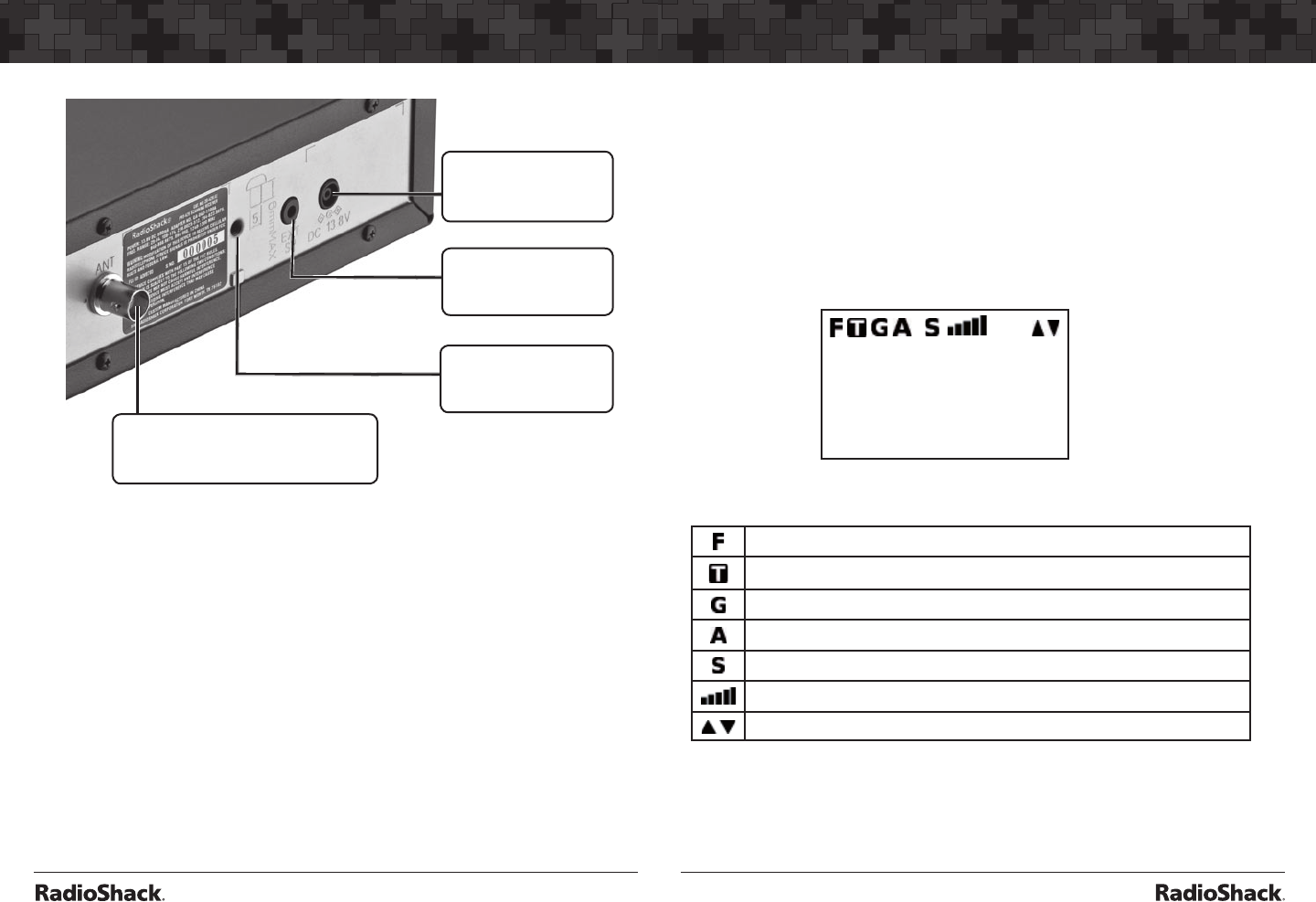
8
9
Understanding your Scanner
EXT SP
Connect an external
speaker.
ANT
Connect the supplied antenna or an
external antenna.
DC 13.8V
Connect power
source.
SCREW HOLE
May be used to mount
the scanner in a car.
The Function Key (FUNC) has been pressed.
The scanner is currently receiving trunking control channel data.
The attenuator is set for Global mode.
The attenuator is currently active.
The radio’s squelch circuit is open.
Signal meter indicating strength of the received signal.
Menu position and search direction indicators.
Understanding your Scanner
Understanding the Display
The LCD provides important information about the status of the
radio. The top row of icons provide status information. Beneath
this row, there are 4 rows of 16 characters each that provide
alphanumeric information such as frequencies and object names.
The last row usually contains softkeys for F1, F2, and F3.
AlphanumericInfo
AlphanumericInfo
AlphanumericInfo
F1 F2 F3


















