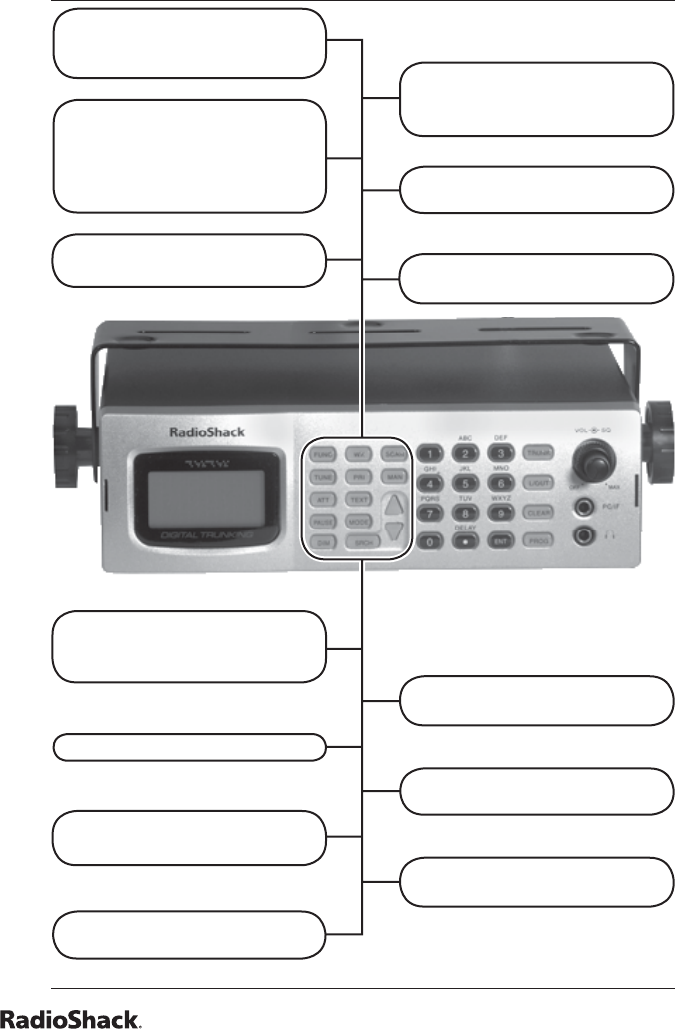
8
The Basics
ATT — Press to activate
attenuation (reduce scanner
sensitivity, block strong signals).
Press again to deactivate
attenuation.
PAUSE — pauses search or
tune operation.
DIM — adjusts the backlight
level (Light, Dark, or OFF).
TUNE — Press TUNE, PAUSE
then
e
or
d
to tune to a
frequency.
FUNC — press in
combination with other keys to
perform various functions.
WX — press to scan
programmed weather channels.
See p. 31
PRI — turns the priority
function on or off.
TEXT — press to input text.
MODE — press to change the
receive mode.
SRCH — press to search
through search banks.
SCAN — press to scan
programmed channels.
MAN — press to manually
enter a channel number.
e
or
d
— press to scan or
search in either direction.


















