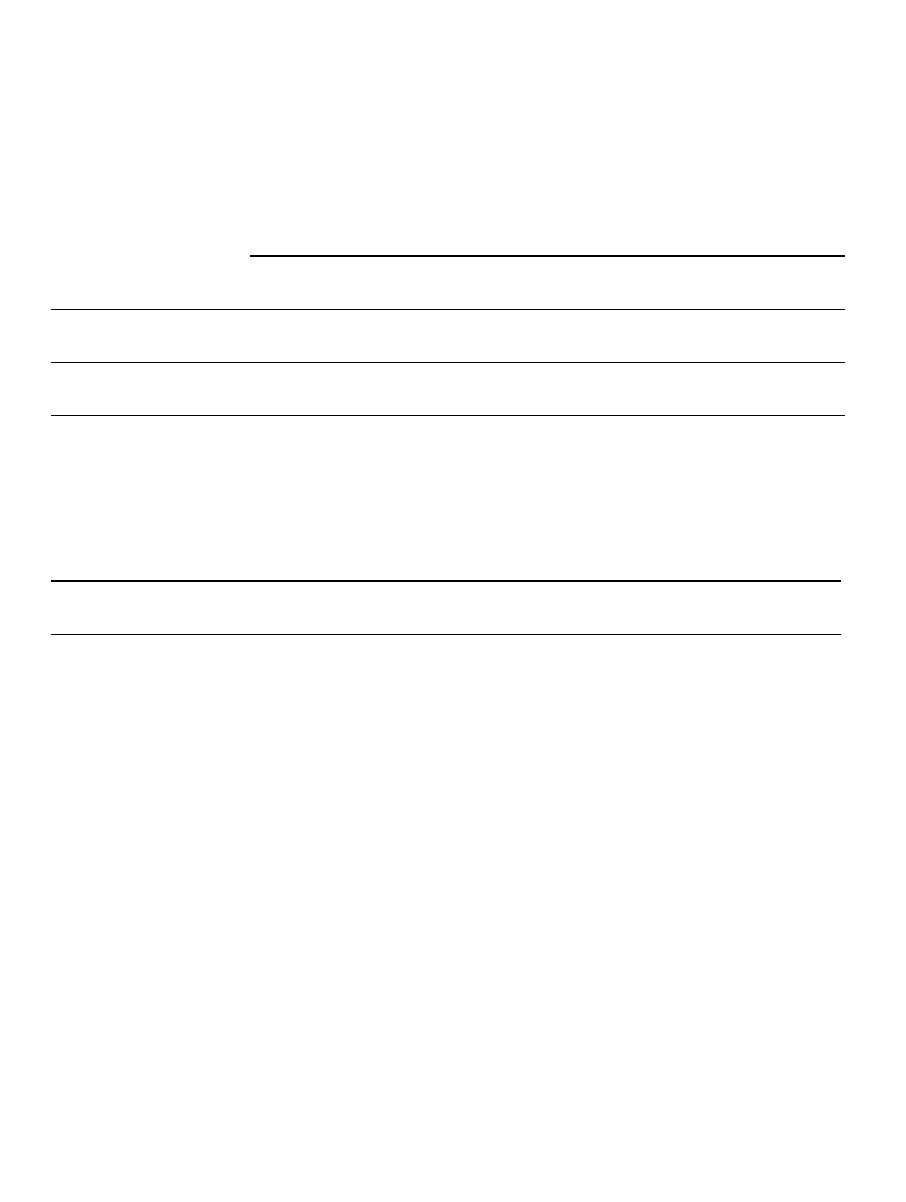
88
4.2.7 [Break condition] Dialog Box Pages
The [Break condition] dialog box page allows a number of hardware break conditions to be set.
Some functions may not be supported by some types of emulators. The setting conditions may
differ from those in table 4.11. For details, refer to section 6.5.2, Hardware Break Functions.
Table 4.11 Setting Conditions in [Break condition] Dialog Box
Type
Dialog Box
Address Bus
Condition Data Bus Condition Read/Write Condition
[Break condition 1]
dialog box
OOO
[Break condition 2]
dialog box
OOO
Note: O: Can be set by checking the radio button in the dialog box.
Table 4.12 shows the [Break condition] dialog box page.
Table 4.12 [Break condition] Dialog Box Pages
Page Name Function
[condition] Sets the address bus, data bus, and read/write cycle conditions of Break
condition.
Note: This function differs according to the product. For the specifications of each
product, refer to section 6.5.2, Hardware Break Functions, or to the on-line help.


















