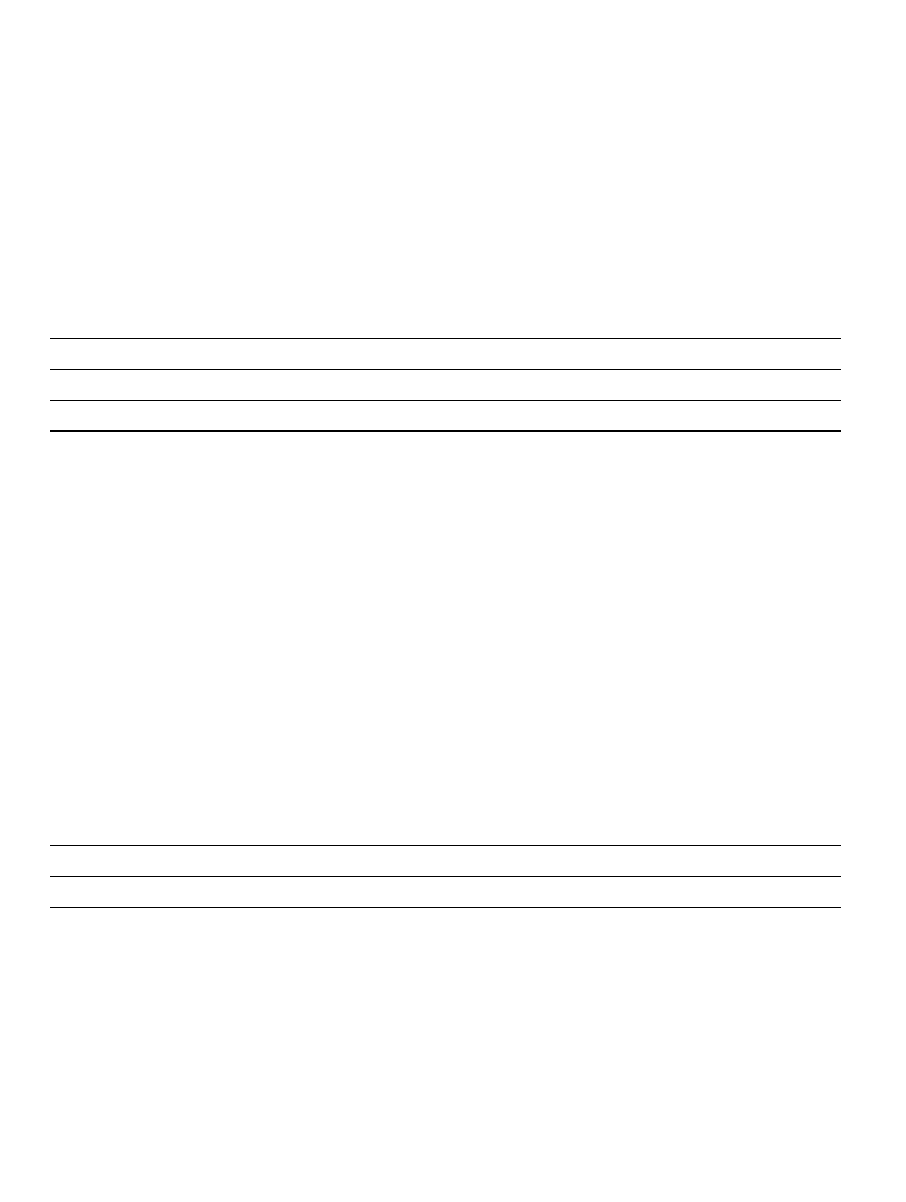
133
(ii) Trace Find Function
The emulator jumps to the information that matches the conditions specified by all the trace
data on the [Trace] window. The search function is set in the [Trace Filter] dialog box. The
conditions to be set are the same as those of the Trace Filter function.
(4) Commands for the Trace Function
The emulator supports the commands for the trace function listed in table 6.17. The contents
of the trace buffer are displayed in the [Trace] window.
Table 6.17 Commands for the Trace Function
Command Name Description
TRACE_DISPLAY Displays the acquired trace information.
TRACE_MODE Displays or sets the acquisition mode of the trace information.
TRACE_SEARCH Searches and displays the trace information with the specified condition.
(i) TRACE_DISPLAY: TD
Description:
Displays the acquired trace information.
Format:
td [<option1> [<option2>]]
<option1> = start <start>
<option2> = end <end>
Table 6.18 TRACE_DISPLAY Command Parameter
Parameter Type Description
<start> Numerical value (-n) A start pointer for the trace display.
<end> Numerical value (-m) An end pointer for the trace display.


















