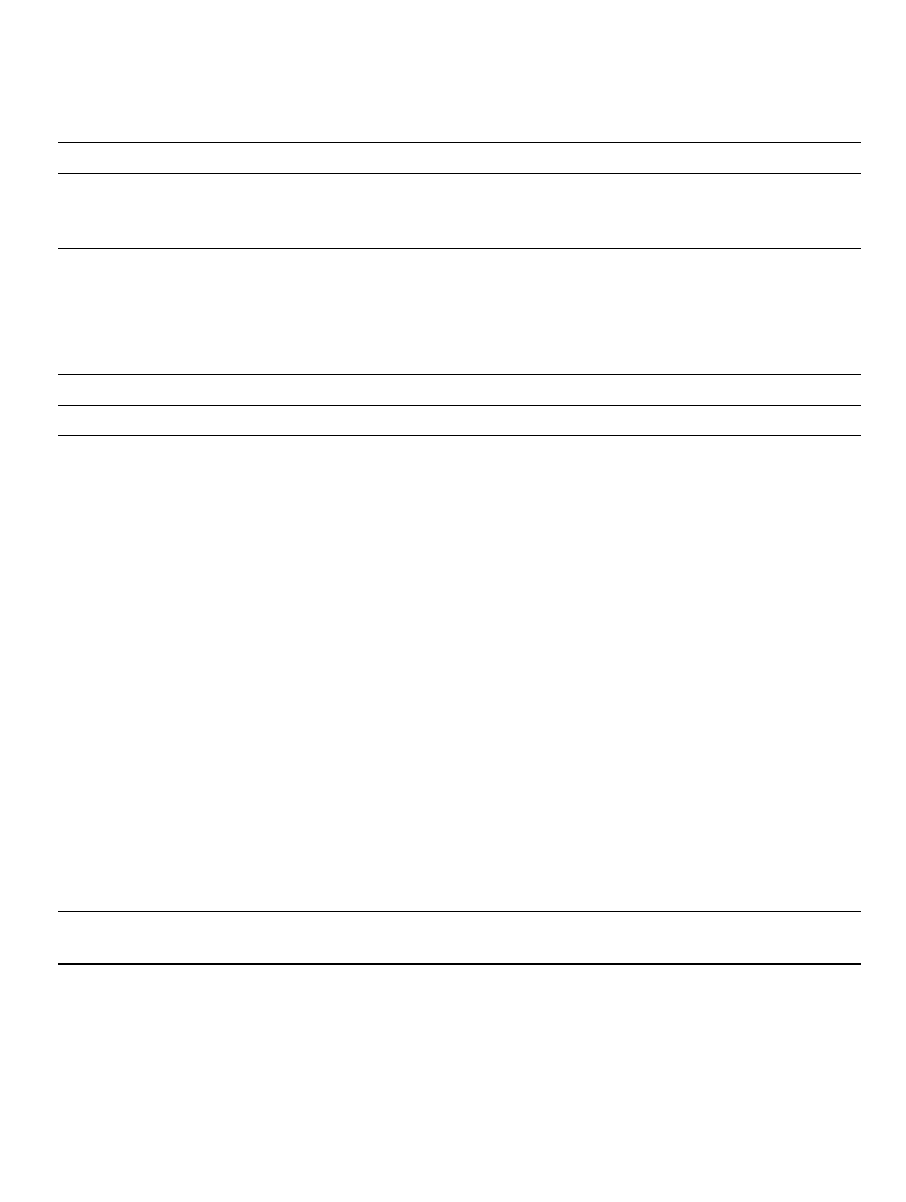
73
Description:
Table 4.3 [General] Page Options
Option Description
[Mode] combo box Displays the MCU name.
[Emulation mode] combo box Selects the emulation mode at user program execution. Select
Normal to perform normal emulation. Select No Break to disable
breakpoint settings.
[Step option] combo box Enables or disables interrupts during step execution.
Disables interrupts during single step execution: Interrupts during
step execution are masked.
Enables interrupts during single step execution: Interrupts during
step execution are released.
[JTAG clock] combo box Sets the JTAG frequency*.
[Operating mode] combo box Displays the operating mode determined by the MD pin.
[Flash memory synchronization]
combo box
Synchronization method is set between the host computer and
the flash memory.
When synchronization is performed from the host computer to
the flash memory, a waiting time will be generated to write the
flash memory during user program halting, but the displayed
contents and the flash memory are always matched.
When synchronization is performed from the flash memory to the
host computer, the rewritten contents in the user program mode
will be reflected since the flash memory is read during user
program halting.
Disable: Synchronization is not performed except when the
E10A emulator is activated and the flash memory area is
modified.
PC to Flash memory: Synchronization is performed from the
host computer t the flash memory.
Flash memory to PC: Synchronization is performed from the
flash memory to the host computer.
PC to Flash memory, Flash memory to PC: Synchronization is
performed between the host computer and the flash memory.
[Driver] group box The [E10A Driver Details] dialog box is displayed. Changes the
driver currently connected.
Note: The range of frequencies that the JTAG operates at is different according to the devices
used. For details, refer to section 6.5.4, Notes on Using the JTAG Clock (TCK).


















