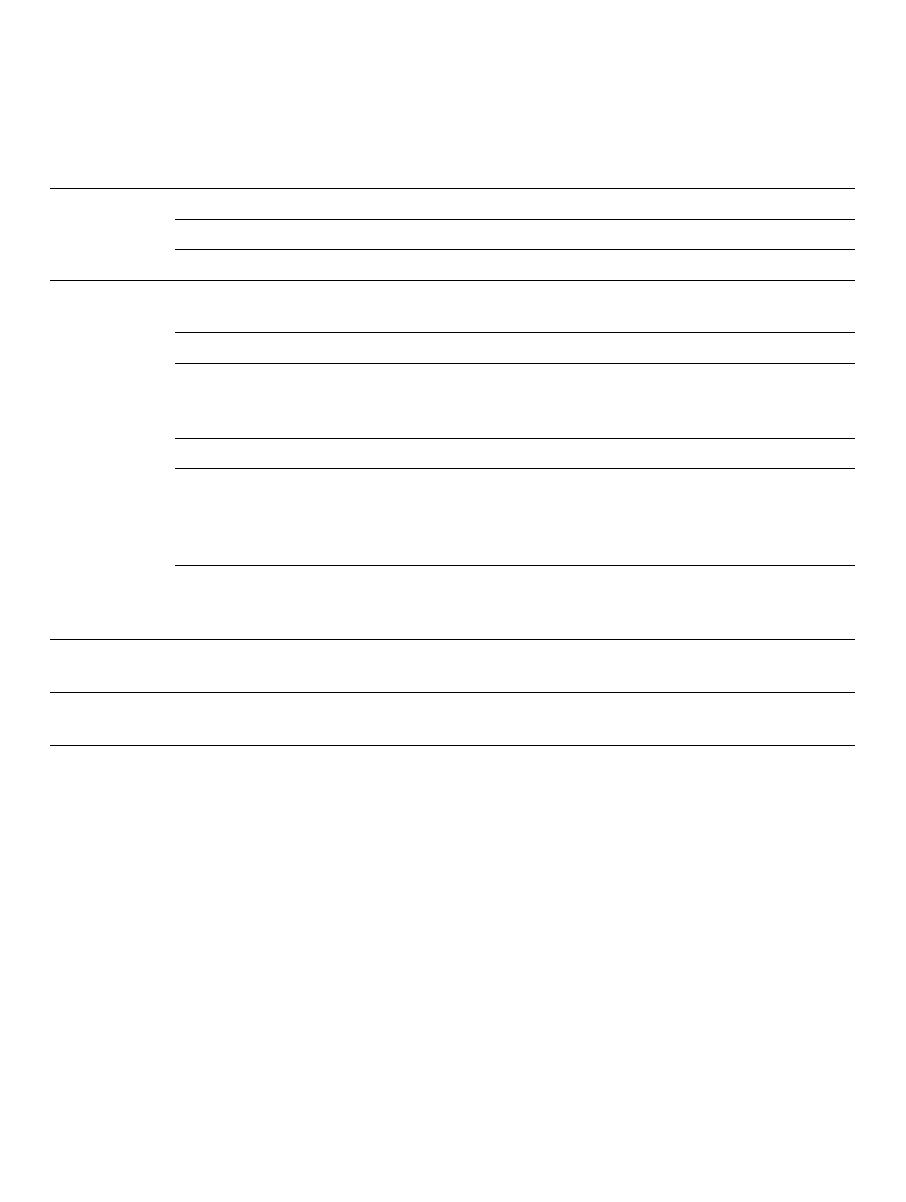
95
Description:
The items listed in the following table are displayed in the [System Status] window.
Table 4.18 [System Status] Window Display Items
Page Item Description
[Session] Target System Displays whether the emulator is connected.
Session Name Displays the session file name.
Program Name Displays the load module file name.
[Platform] Connected To Displays the name of the connected emulator and the
selected driver name.
CPU Displays the target MCU name.
Run status Displays the execution status:
Running: Being executed
Break: Stopped
Cause of last break Displays the cause of the emulator stopping at break.
Run time count Displays the program execution time. The display format
is h: hours, min: minutes, s: seconds, and ms:
milliseconds. In this example, 0000h00min03s110ms is
displayed.
Emulator mode Displays the emulator operating mode (setting
information for [Emulation Mode] of the [Configuration]
dialog box).
[Memory] Loaded Memory
Areas
Displays the loaded area of the load module.
[Events] Resources Displays the usage states of software breakpoint and
Break condition.
Related Items:
[Configuration] dialog box
STATUS command


















