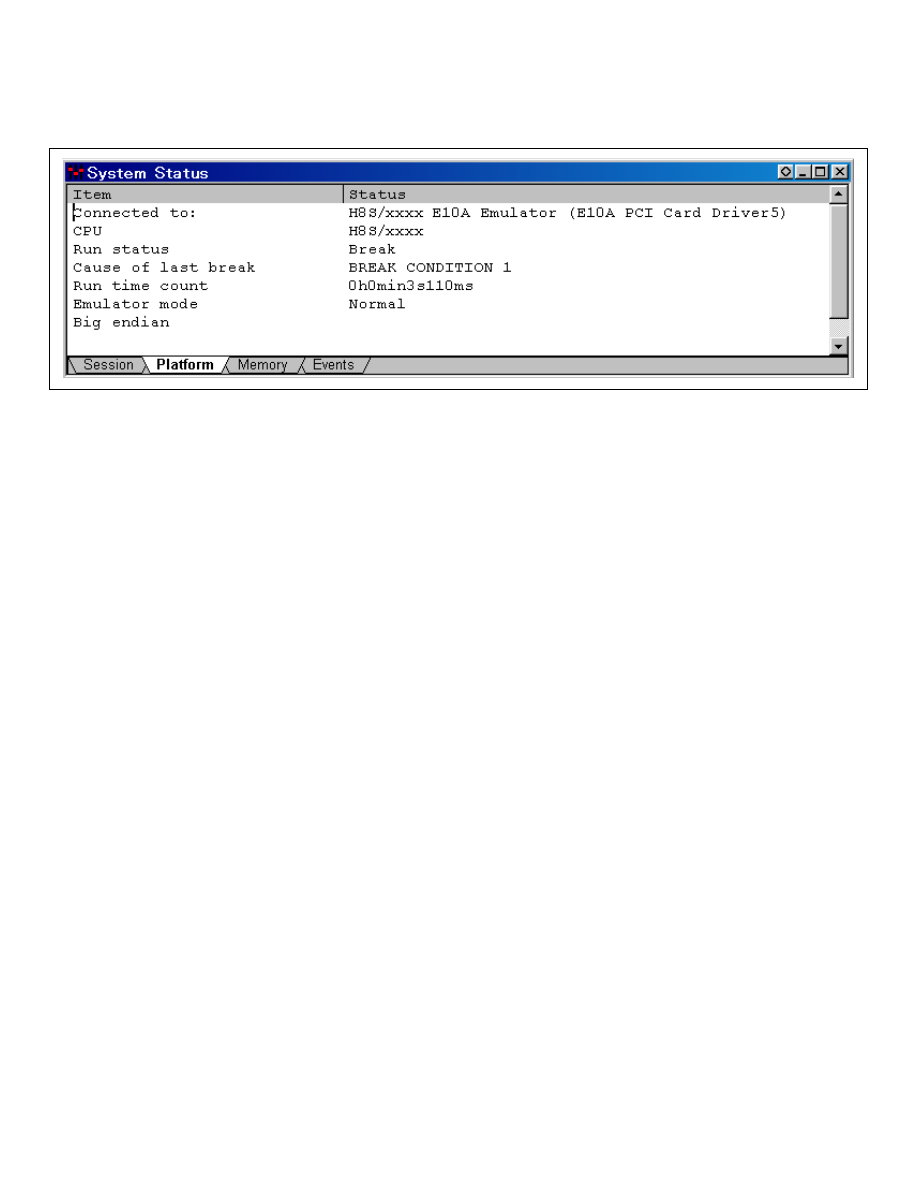
37
The user can see the cause of the break that occurred last time in the [System Status] window.
•
Select [Status] from the [View] menu. After the [System Status] window is displayed, open
the [Platform] page, and check the status of Cause of last break.
Figure 3.15 [System Status] Window
Note: The items that can be displayed in this window differ according to the product. For
the items that can be displayed, refer to the on-line help.


















