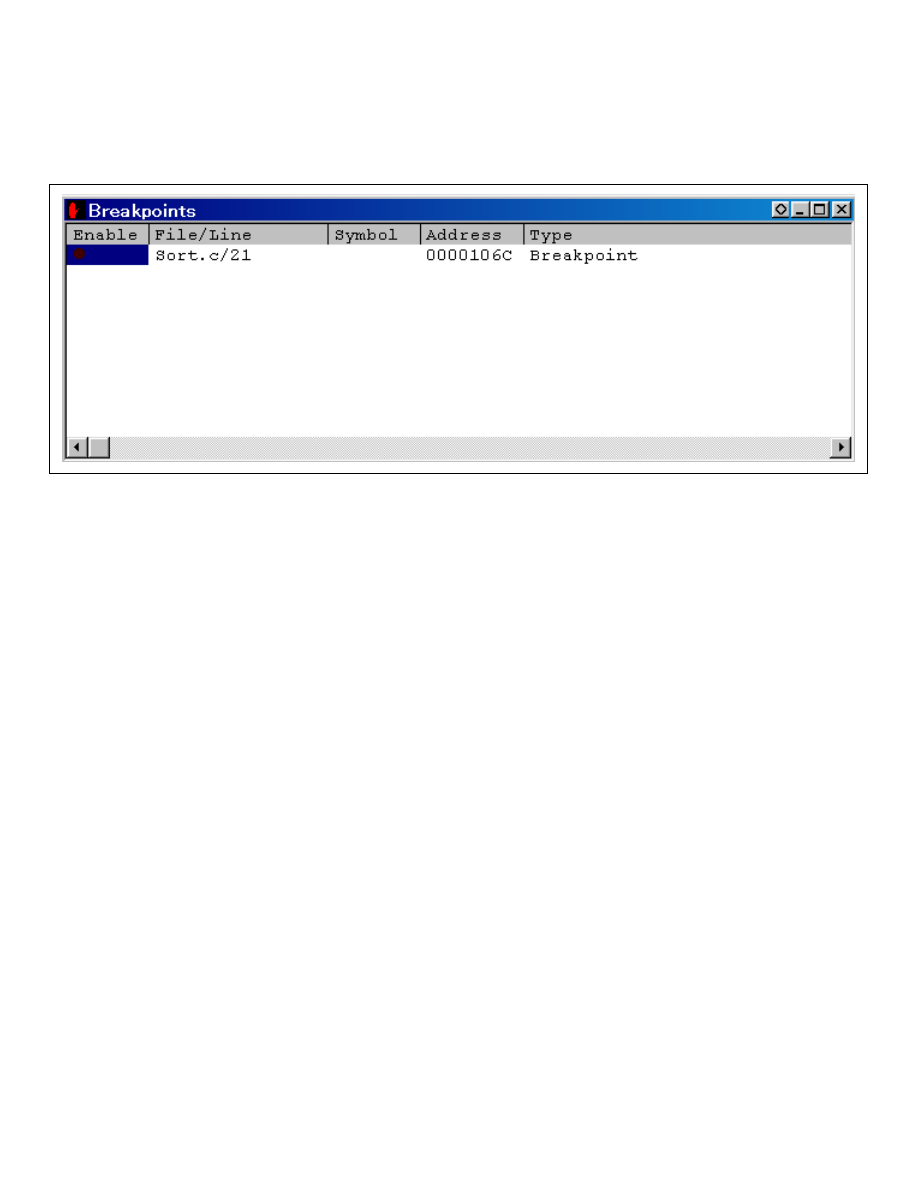
39
3.10 Reviewing Breakpoints
The user can see all the breakpoints set in the program in the [Breakpoints] window.
•
Select [Breakpoints] from the [View] menu.
Figure 3.16 [Breakpoints] Window
The pop-up menu, opened by clicking the [Breakpoints] window with the right mouse button,
also allows the user to set or change breakpoints, define new breakpoints, and delete, enable,
or disable breakpoints.


















