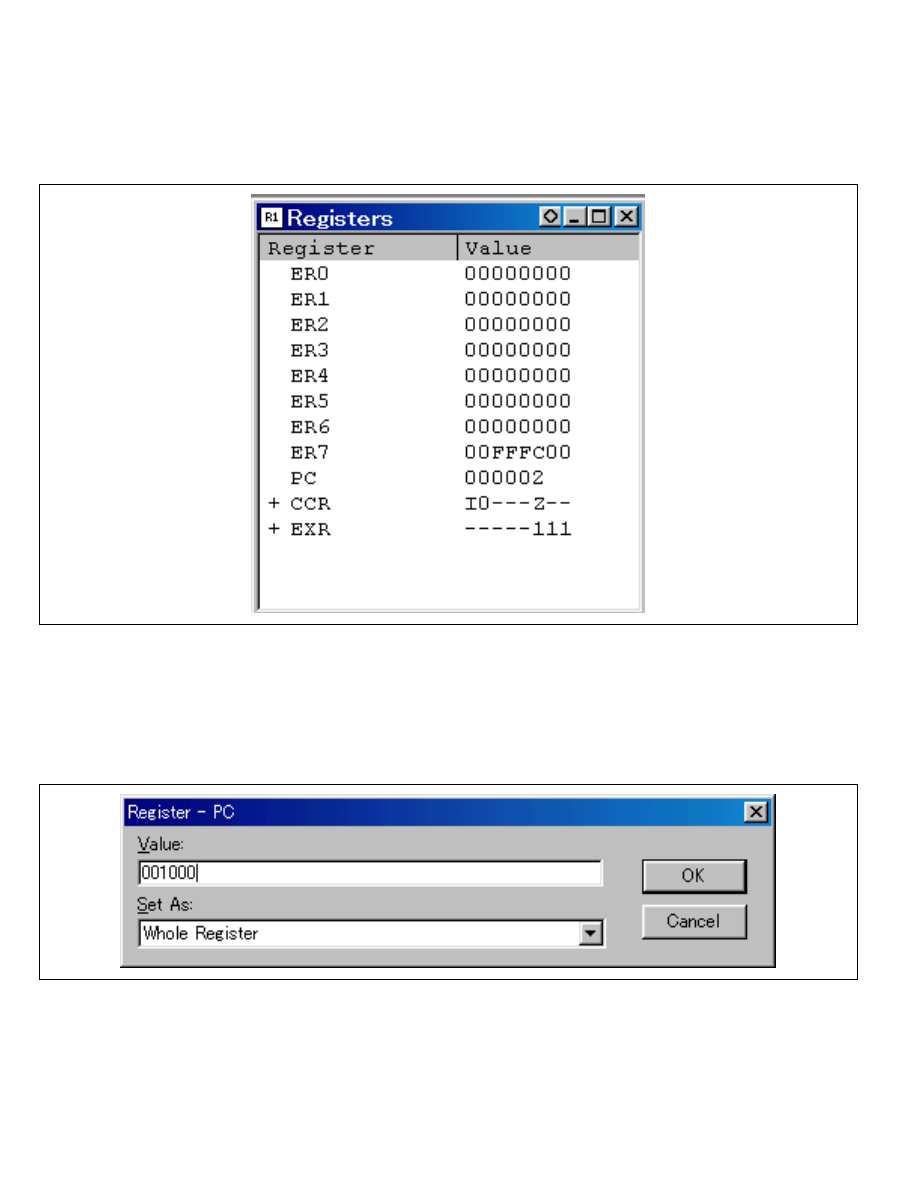
34
3.8 Setting Registers
Set values of the program counter and the stack pointer before executing the program.
•
Select [Registers] from the [View] menu. The [Registers] window is displayed.
Figure 3.9 [Registers] Window
•
To change the value of the program counter (PC), double-click the value area in the
[Registers] window with the mouse. The following dialog box is then displayed, and the value
can be changed.
Figure 3.10 [Register] Dialog Box (PC)
•
Set the program counter to H’1000 in this tutorial program, and click the [OK] button.
•
To change the value of the stack pointer (SP), move the mouse pointer on the value to be
changed in the [ER7] value area in the [Registers] window and enter the new value by the


















