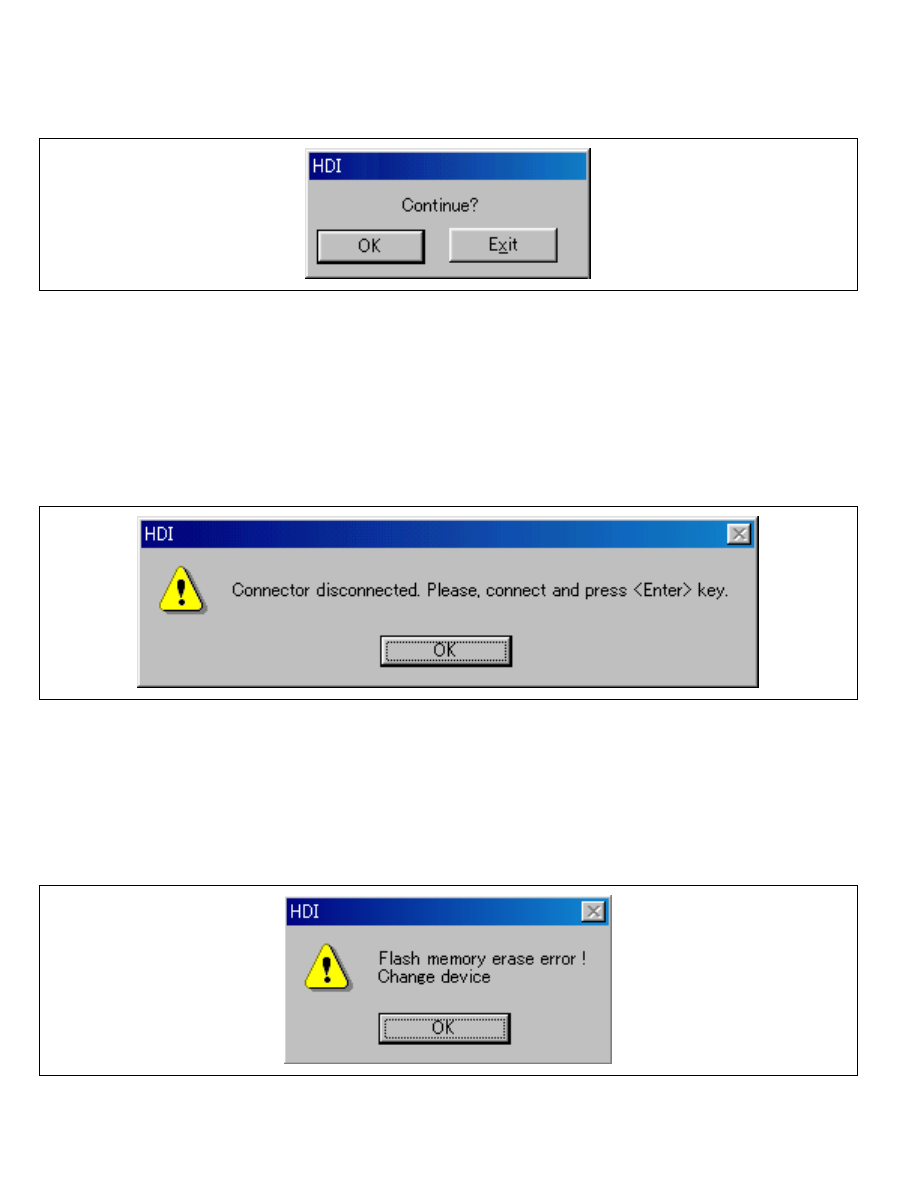
22
4. The [Continue] window appears. When the [OK] button is clicked, a message is displayed to
request that power be supplied. Turn off the power, exchange the MCU, and supply power.
Repeat operations 1 to 3 until the [Exit] button is clicked. When the [Exit] button is clicked,
the HDI is terminated.
Figure 2.21 [Continue?] Window
Notes: 1. When the HDI does not link up, and the above procedures have been executed, the
driver setting must be incorrect. Install a driver from the \SETUP directory of
the CD-R according to the screen instructions.
2. If the user system interface cable is disconnected from the connector on the user
system, the following dialog box will appear.
Figure 2.22 [Connector disconnected] Dialog Box
3. If the emulator is not properly initialized, the following dialog box will appear.
If the following dialog box is displayed, the flash memory cannot be erased.
Exchange the MCU since the flash memory has been rewritten to more times than
the guaranteed value.
Figure 2.23 [Flash memory erase error!] Dialog Box


















