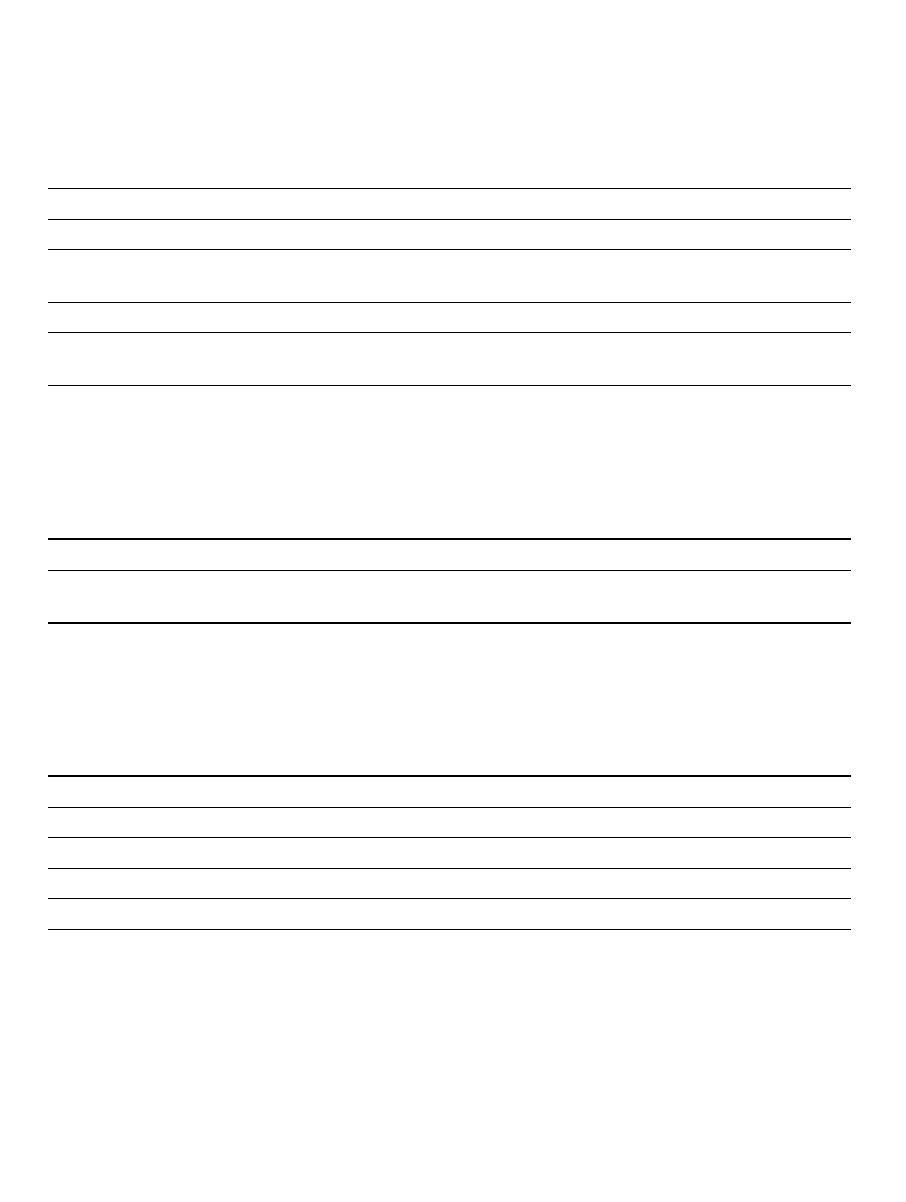
90
Description:
The [Address] group box sets the address bus conditions.
Table 4.13 [Address] Group Box Options
Option Description
[Don’t care] check box Does not set address conditions.
[Address] radio button Sets use of the normal address bus as break conditions.
[Only program fetched
address after] radio button
Sets a break after prefetched address execution as break conditions.
[Address] edit box Sets the address bus value with a number or a symbol.
[Mask] list box Sets the mask bits if [User mask] is selected. For masked bits, the
break condition is satisfied regardless of the address values.
The contents of an option that can be set will change depending on the radio button selected.
Table 4.14 Radio Button Options
Option Description
[Address] radio button All conditions can be set.
[Only program fetched address after] radio
button
The [Address] condition can be set.
The [Data] group box sets the data bus conditions.
Table 4.15 [Data] Group Box Options
Option Description
[Don’t care] check box No data conditions are set.
[Value] edit box Sets the data bus with a number.
[Low byte] radio button Sets data access size as the lower 8-bit access.
[High byte] radio button Sets data access size as the upper 8-bit access.
[Word] radio button Sets data access size as the word access.


















