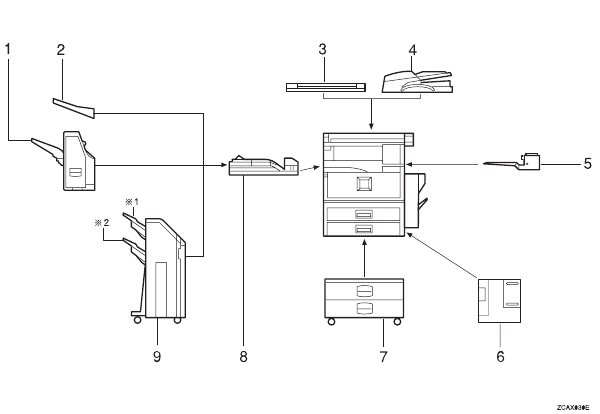
8
Options
1.
1000-Sheet Finisher
Sorts, stacks, and staples copies.
2.
External tray
If you selected this as the output tray,
copied paper is delivered here face
down.
3.
Platen cover
Lower this cover over originals for copy-
ing.
4.
Document feeder (ADF) ⇒
⇒⇒
⇒ P.30
Insert a stack of originals here.
They will be fed automatically.
5.
Internal tray 2 (1 bin tray)
If you selected this as the output tray,
copied paper is delivered here face
down.
6.
Large Capacity Tray (LCT)
Holds 1,500 sheets of paper.
7.
Paper tray unit
Consists of two paper trays.
8.
Bridge unit
Relays copies to the external tray or fin-
isher.
9.
2 Tray Finisher
Sorts, stacks, and staples copies. You can
also punch copies. (The Punch function is
optional.)
• 1: Finisher shift tray 1
• 2: Finisher shift tray 2
AdonisC2_AEcopy110F_FM.book Page 8 Wednesday, October 3, 2001 1:43 PM


















