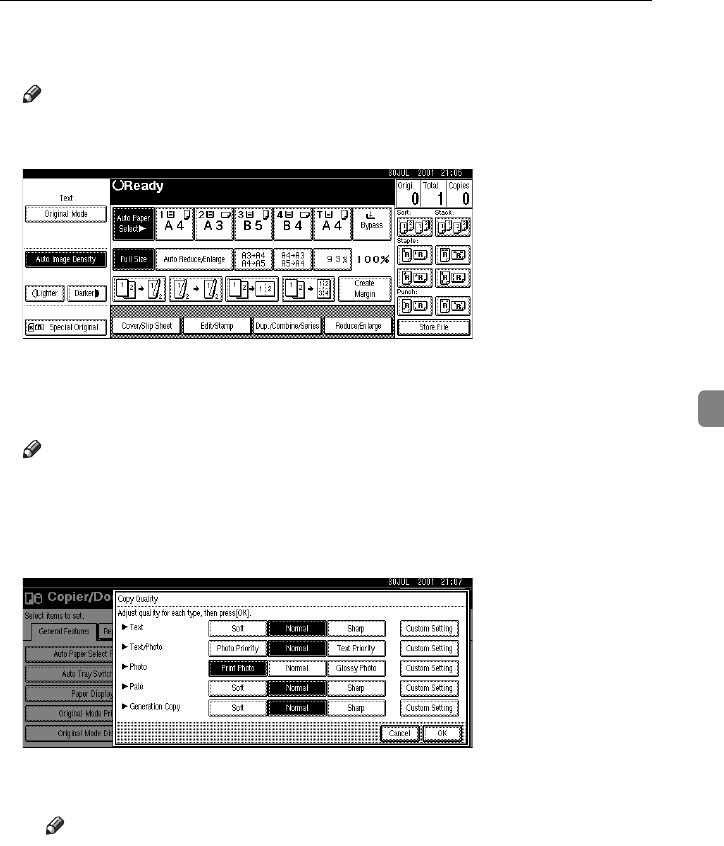
General Features
1
/
4
207
5
❖
❖❖
❖ Original Mode Display
You can choose whether the original modes are shown on the initial display.
Note
❒ Default: Display
❒ If you choose “Hide”, the display is shown as below.
❖
❖❖
❖ Auto Image Density Priority
You can turn the Auto Image Density on or off for each of the original types
(Text, Text/Photo, Photo, Pale, and Generation Copy).
Note
❒ Default: Text: On, Text/Photo: On, Photo: Off, Pale: On, Generation Copy: On
❖
❖❖
❖ Copy Quality
You can adjust the quality level of copies for each of the original types (Text,
Text/Photo, Photo, Pale, Generation Copy).
• Text
Adjust the sharpness of text.
Note
❒ Default: Normal
❒ [Custom Setting] is the value set during service setup.
❒ Choosing [Sharp] or [Sort] affects the outline sharpness of text.
AdonisC2_AEcopy110F_FM.book Page 207 Wednesday, October 3, 2001 1:43 PM


















