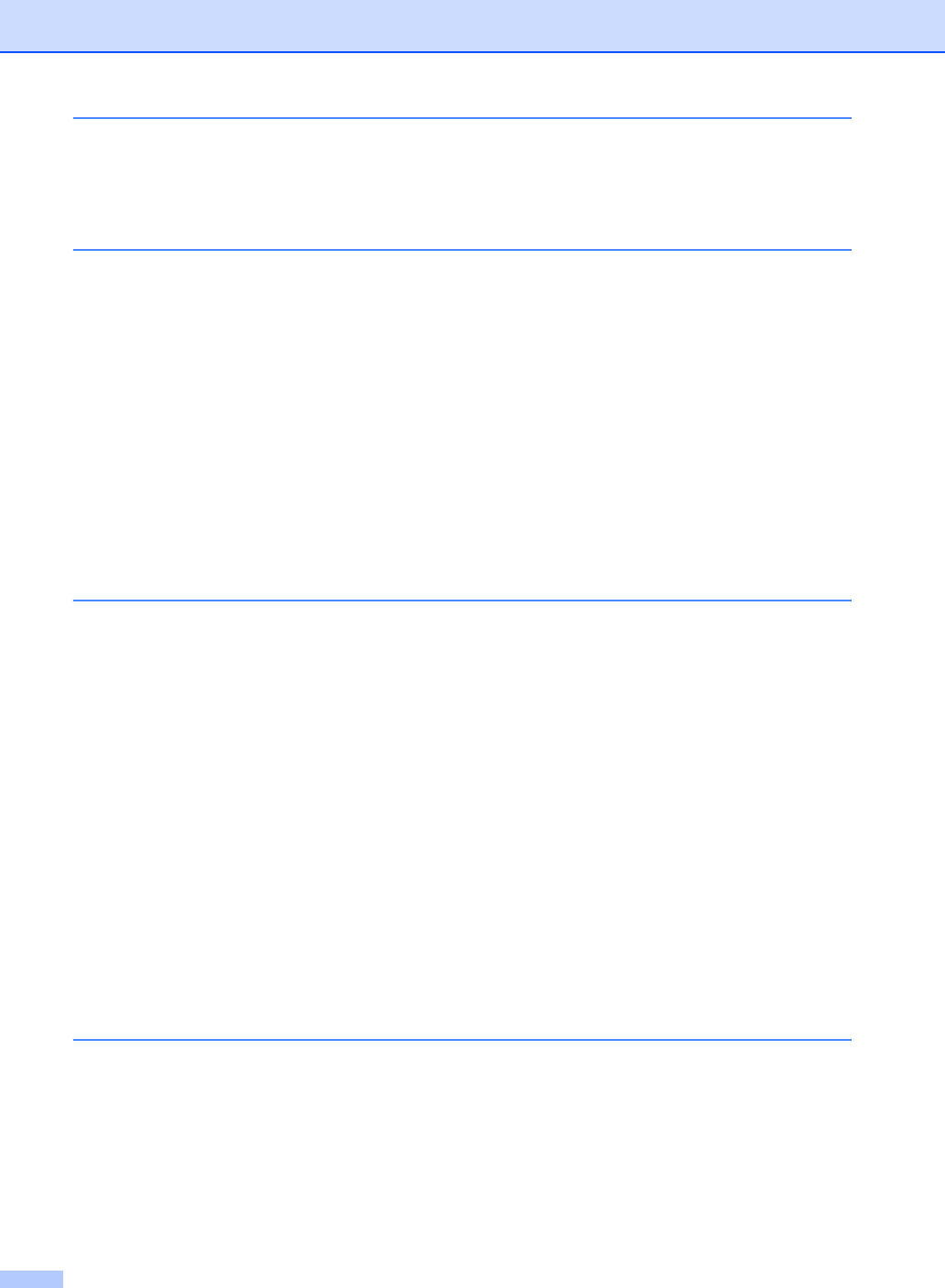
iv
8 Making copies 38
How to copy.........................................................................................................38
Stop copying..................................................................................................38
Copy settings.................................................................................................38
A Routine maintenance 39
Replacing the consumable items.........................................................................39
Replacing the toner cartridge ........................................................................40
Replacing the drum unit.................................................................................45
Cleaning the machine..........................................................................................49
Cleaning the outside of the machine .............................................................50
Cleaning the scanner glass ...........................................................................50
Cleaning the document feed..........................................................................51
Cleaning the corona wire...............................................................................52
Cleaning the drum unit ..................................................................................53
Cleaning the paper pick-up rollers.................................................................58
Checking the machine.........................................................................................59
Checking the Page Counters.........................................................................59
Checking the remaining life of parts ..............................................................59
B Troubleshooting 60
Identifying your problem ......................................................................................60
Error and maintenance messages.......................................................................61
Transferring your faxes or Fax Journal report ...............................................65
Document Jams...................................................................................................66
Document was not inserted or fed properly, or was too long ........................66
Paper Jams..........................................................................................................66
Paper is jammed in the standard paper tray..................................................66
Paper is jammed at the back of the machine ................................................67
Paper is jammed inside the machine.............................................................70
If you are having difficulty with your machine ......................................................75
Setting Dial Tone detection ...........................................................................80
Telephone line interference/VoIP ..................................................................80
Improving the print quality....................................................................................81
Machine Information ............................................................................................90
Checking the Serial Number..........................................................................90
Reset functions....................................................................................................90
How to reset the machine..............................................................................91
C Menu and features 92
On-screen programming......................................................................................92
Menu table.....................................................................................................92
How to access the menu mode .....................................................................92
Menu table...........................................................................................................93
Entering text.......................................................................................................102


















