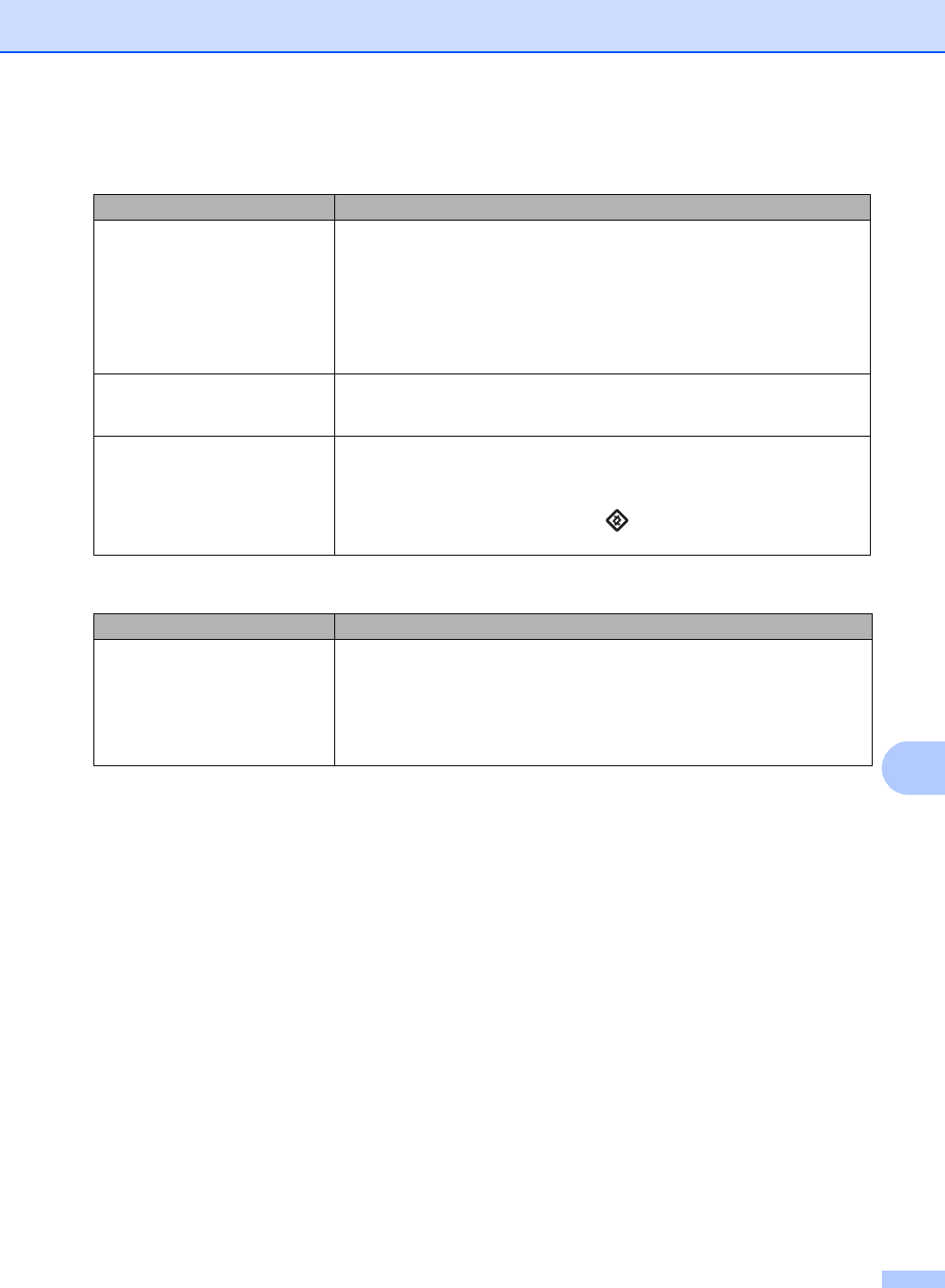
Troubleshooting
79
B
Print quality difficulties
Difficulties Suggestions
Printed pages are curled. Low quality thin or thick paper or not printing on the recommended side of the
paper could cause this problem. Try turning over the stack of paper in the
paper tray.
Make sure that you choose the Paper Type that suits the print media type you
are using. (See Acceptable paper and other print media uu page 13.)
Too little or too much humidity or extreme temperatures can cause the paper
to curl. (See General uu page 103.)
Printed pages are smeared. The Paper Type setting may be incorrect for the type of print media you are using,
or the print media may be too thick or have a rough surface. (See Acceptable
paper and other print media uu page 13.)
Printouts are too light. If this problem occurs when making copies or printing received faxes, set
Toner Save to Off in the machine’s menu settings. (See Advanced User’s
Guide: Toner Save.)
Adjust the Print Density by pressing , 2, 1, 6 and then press
c to make
the print darker. (See Advanced User’s Guide: Setting the Print Density.)
Other difficulties
Difficulties Suggestions
The machine will not turn on. Adverse conditions on the power connection (such as lightning or a power surge)
may have triggered the machine’s internal safety mechanisms. Turn the machine
off and unplug the power cord. Wait for ten minutes, then plug in the power cord
and turn the machine on.
If the problem is not solved, turn off the machine. Plug the power cord into a
different known working outlet and turn on the machine.


















