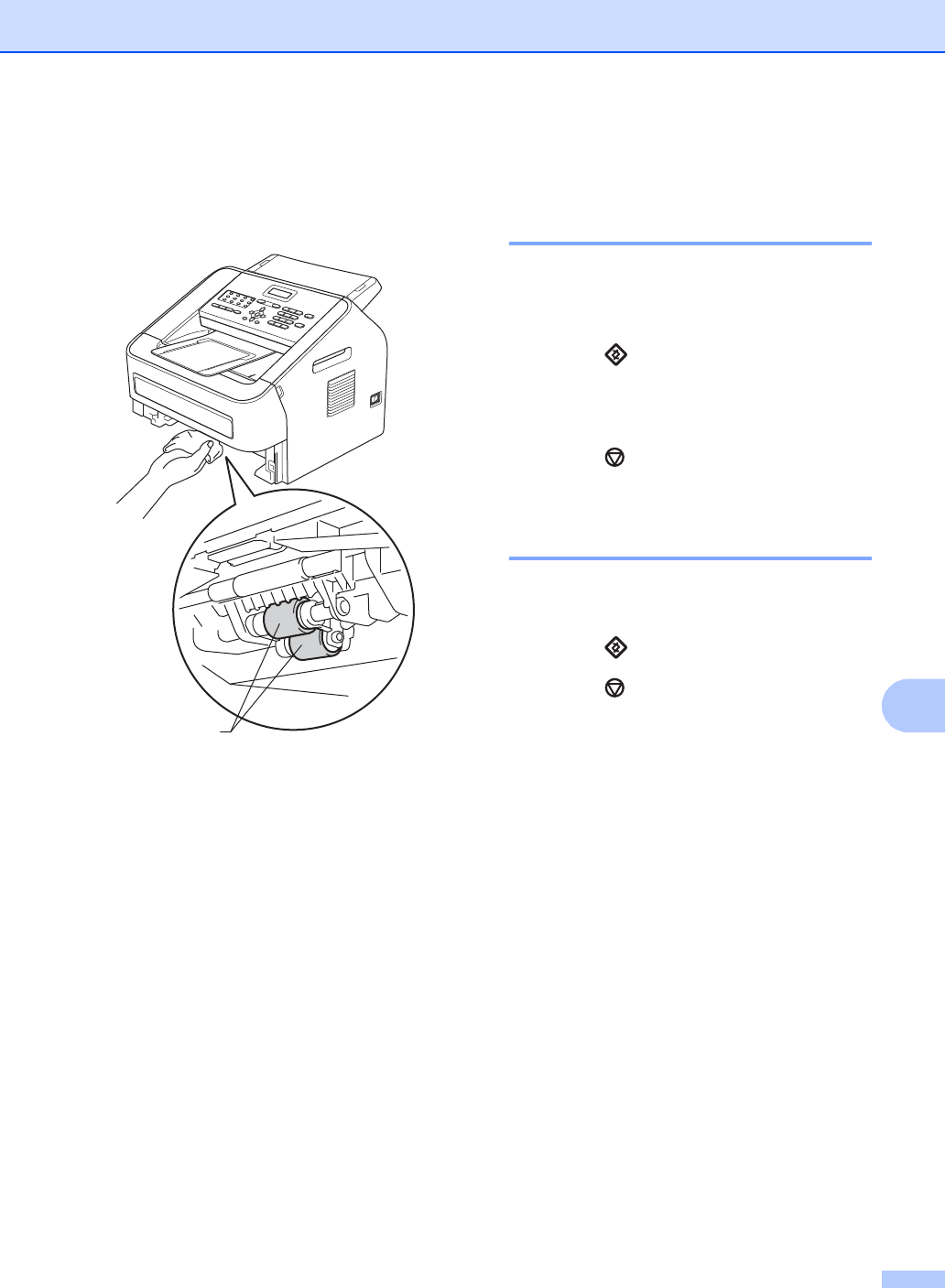
Routine maintenance
59
A
d Wipe the two pick-up rollers (1) inside of
the machine to remove dust.
e Put the paper tray back in the machine.
f Plug the machine’s power cord back into
the electrical socket. Turn on the
machine.
Checking the machine A
Checking the Page Counters A
You can see the machine’s Page Counters
for copies, printed pages, reports, lists and
faxes or a summary total.
a Press , 5, 2.
b Press a or b to see Total, Fax/List,
Copy or Print.
c Press .
Checking the remaining life of
parts A
You can see the machine’s parts life on the
LCD.
a Press , 5, 3.
b Press .
1


















