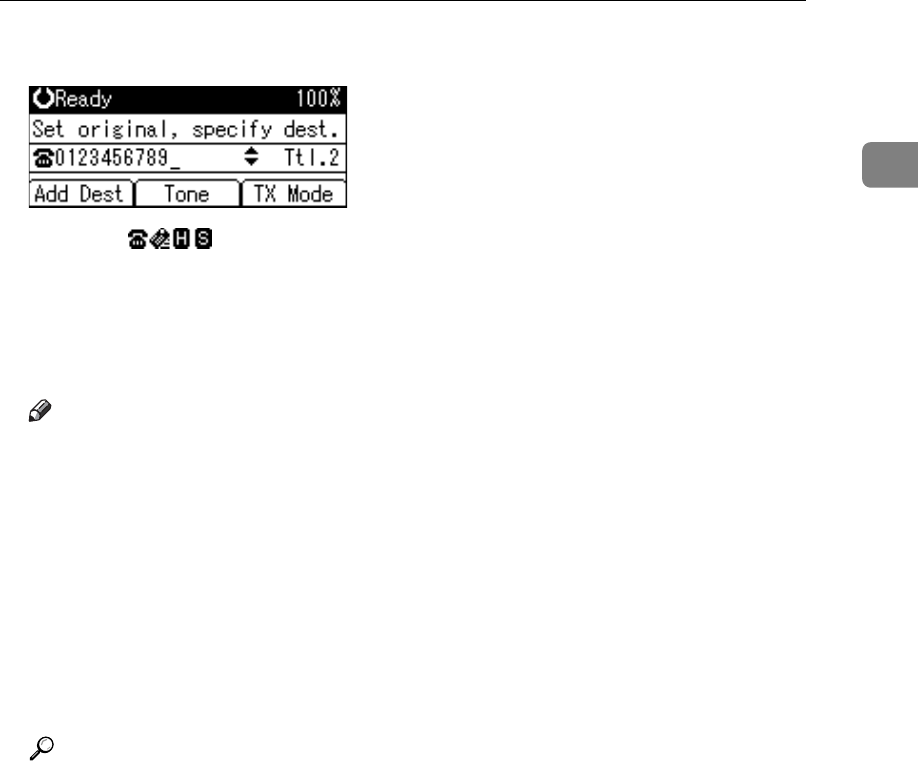
Transmission Modes
17
1
F Specify the next destination.
Pressing [] switches the type of transmission between fax number, e-
mail address, and IP-Fax destination.
A fax number, e-mail address and IP-Fax destination can be specified simul-
taneously.
G Press the {Start} key.
Note
❒ If the combined total number of programmed destinations exceeds the
maximum value, only Immediate Transmission is possible.
❒ For the maximum number of destinations you can specify per file, see
“Maximum Values”.
❒ For the maximum number of destinations you can specify for all files (in-
cluding files in memory), see “Maximum Values”.
❒ For the maximum number of documents you can store in memory for
Memory Transmission, see “Maximum Values”.
❒ For the maximum number of pages you can store in memory (using A4
Standard <ITU-T q1 Chart>), see “Maximum Values”.
Reference
p.43 “Original Type”
p.44 “Resolution”
p.45 “Image Density (Contrast)”
p.47 “Sending Over a Fax Line”
p.49 “Sending by IP-Fax”
p.53 “Sending to an E-mail Address”
p.58 “Specifying a destination using the Quick Dial key”
p.59 “Specifying a group of destinations using the Quick Dial key”
p.62 “Redial”
p.186 “Maximum Values”
“Fax Features”, General Settings Guide
“Troubleshooting When Using the Facsimile Function”, Troubleshooting


















