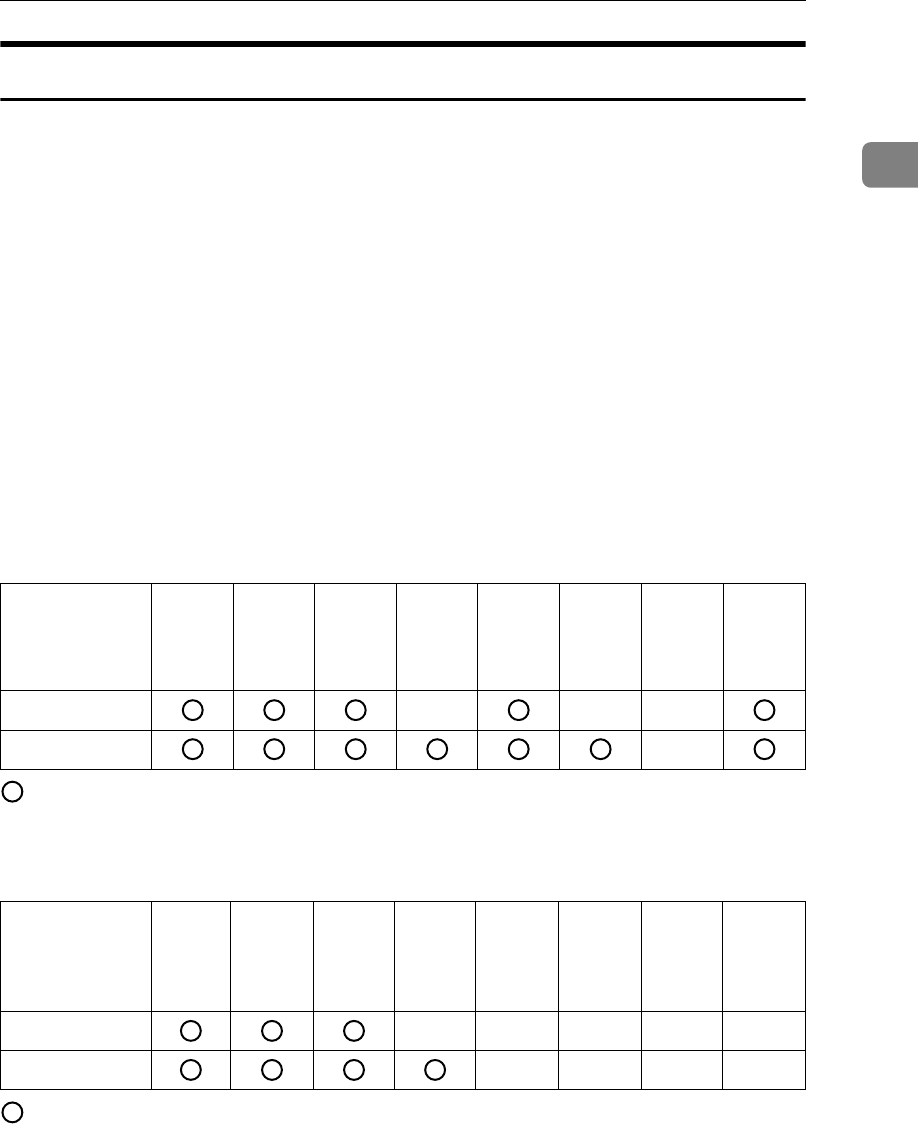
Placing Originals
39
1
Original Sizes Difficult to Detect
The machine has difficulty detecting the size of the following kinds of originals.
(When this happens, the receiving machine may not select print paper of the cor-
rect size.)
• documents placed on the exposure glass of sizes other than those listed in the
following table
• originals with index tabs, tags, or protruding parts
• transparent originals, such as OHP transparencies or translucent paper
• dark originals with dense text or drawings
• originals that contain areas of solid print
• originals that have solid print around their edges
• originals with glossy surfaces
• bound originals of more than 10 mm (0.3") in thickness, such as books.
The following paper sizes are automatically detected in facsimile mode.
❖ Metric Version
- Auto detect
× - Unable to auto detect
❖ Inch Version
- Auto detect
× - Unable to auto detect
Size Location of
the original
A3L B4
JISL
A4
KL
B5
JISL
B5
JISK
A5
KL
8
1
/
2
"
×
11"
KL
8
1
/
2
"
×
13"
L
Exposure glass
×××
ADF or ARDF
×
Size Location of
the original
11"×17"
L
8
1
/
2
"
×
14"
L
8
1
/
2
"
×
11"
KL
5
1
/
2
"
×
8
1
/
2
"
KL
8"×13"
L
11"×15"
L
10"×14"
L
10"×8"
L
Exposure glass
×××××
ADF or ARDF
××××


















