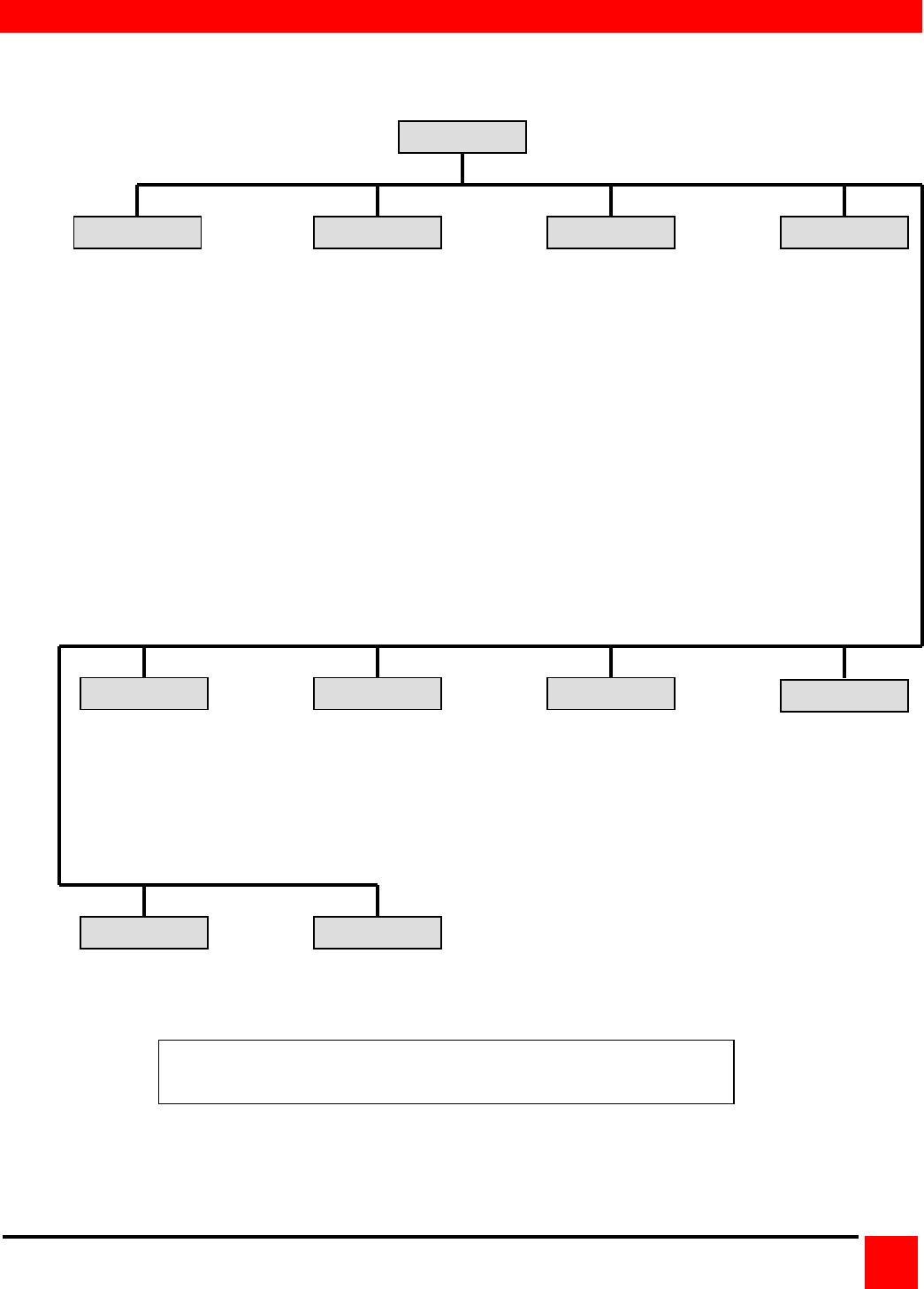
CONFIGURATION MENUS
ULTRAMATRIX “UMX” SERIES INSTALLATION AND OPERATIONS MANUAL
23
UltraMatrix
Menu Structure
System settings Computer name KVM name User name
Configure password Keyboard Resolution Password
Starting computer number Mouse Start Profile
Maximum computers User
Keyboard settings
PC keyboard rate
PC Keyboard delay
Sun keyboard language
Appearance
Menu color scheme
Screen saver
Screen saver time
Background color
Text color
Position
Fadeout
System status Menu language Configure group / Profile name
Information selection computer access Access
Mode
Share
Scan
Logout
Figure 16. Menu structure
Main Menu
System Computer KVM User
Status Language Group
Profile
Save Exit
Use only the numeric key above the keyboard for entering numbers.
The numeric keypad will not work for entering numbers.


















