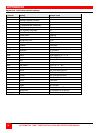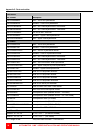ULTRAMATRIX “UMX” SERIES INSTALLATION AND OPERATIONS MANUAL
51
Video not synchronized or wrong color
Cable is loose. Re-seat cable.
Wrong computer (CPU) cable used. If you have a 9515, 9517, 9518, XGA mono or similar monitor you must use
special cables or adapters.
Cable is defective. Try using cable from another computer (CPU). If problem goes away, cable is defective.
Port on the UltraMatrix is defective. Try using another port on the UltraMatrix. If problem goes away, port is
defective.
Lower resolution video OK, but can't enter high resolution mode
Wrong CPU cable used. If you have a XGA, XGA-2, or other high-resolution video adapter, you should probably
be using the CAB-CX (or C1) cable to attach your computer and KVM station.
Driver has not been setup. Windows, OS/2, or other driver has not been configured for this resolution. Configure
the driver.