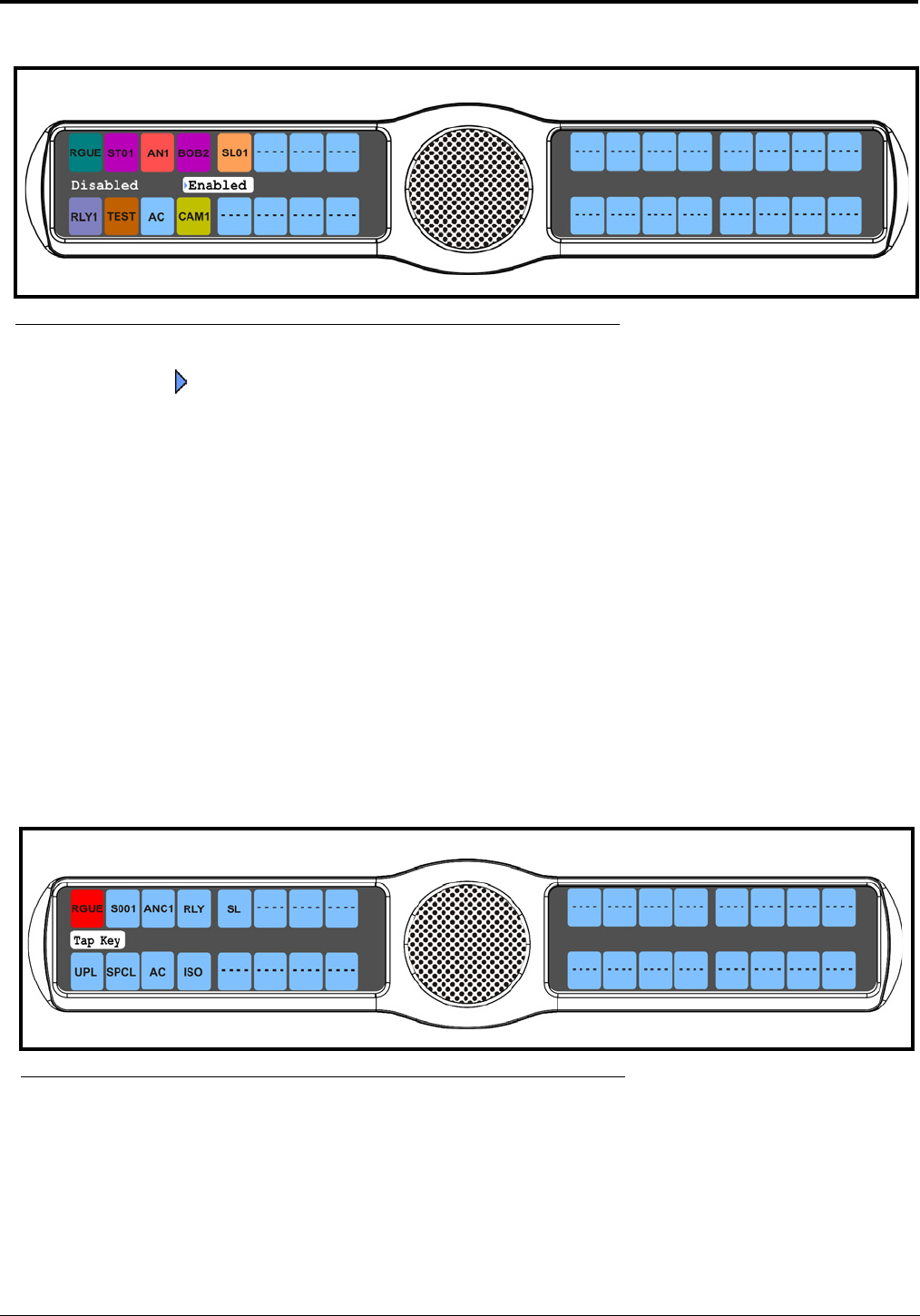
104
6. Using the 3(↑) or 6(↓), select Enabled or Disabled.
A blue arrow appears next to the selected option.
Key Options Menu, Solo
Solo allows the user to setup a key that causes all other keys to turn OFF when activated. However, when the solo key is
released, the keys that were turned off by the solo key turn back on.
You can assign only one (1) solo key.
To create a solo key, do the following:
1. On the KP 32 CLD keypad, press MENU.
The Top Level menu appears.
2. Using the 3(↑) or 6(↓), select Key Options.
3. Press the SEL button.
The Key Options submenu appears.
4. Using the 3(↑) or 6(↓), select Solo.
5. Press the SEL button.
Tap Key appears in the panel display.
6. Tap down on the keypanel key you want to configure as solo.
The selected key turns red and Tap Slave Key(s) appears in the display window.
FIGURE 103. Key Options Menu - Latching Enabled
FIGURE 104. Key Options Menu - Solo Key Assignment


















