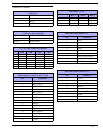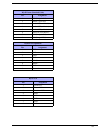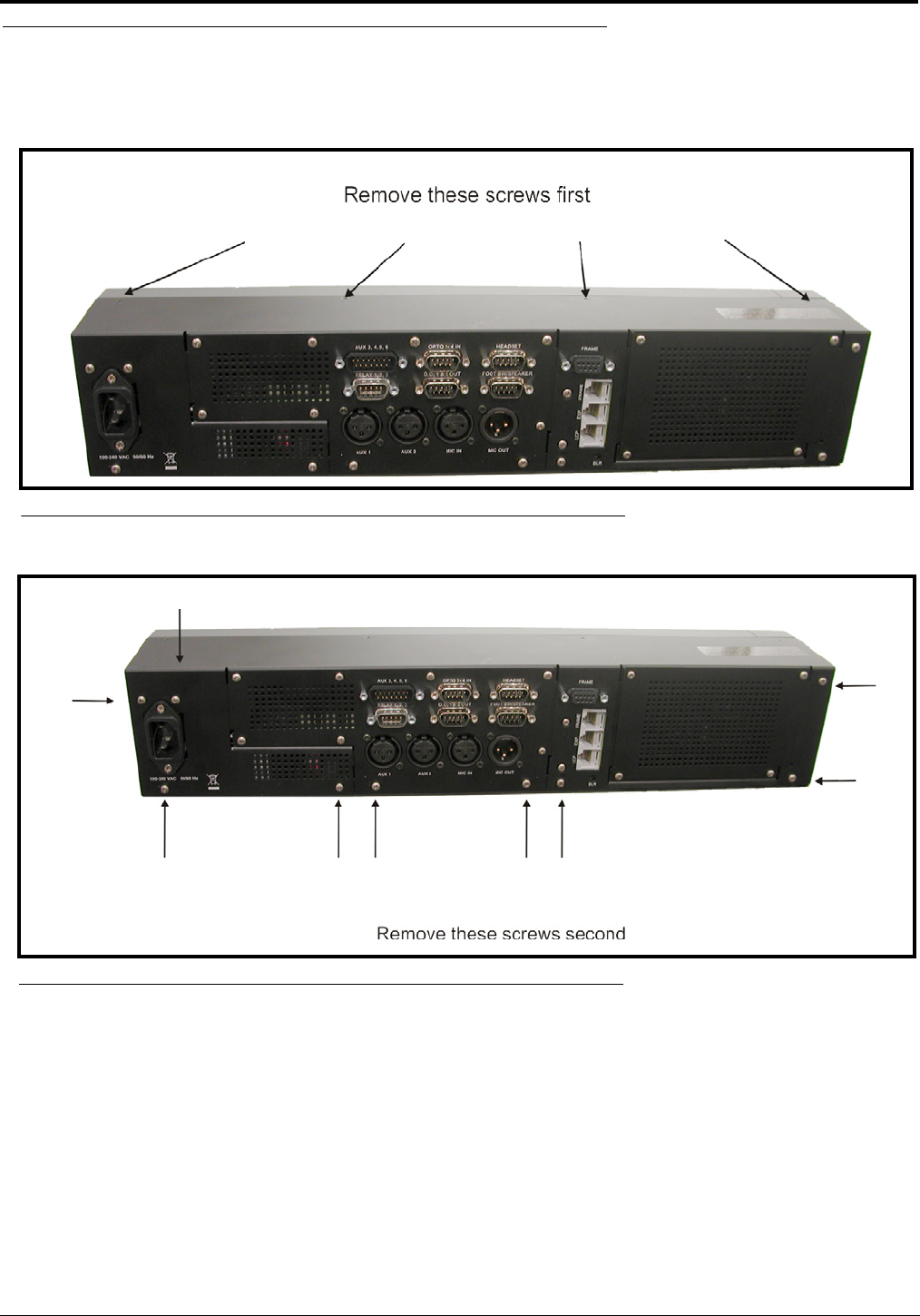
14
Accessing the Switch Bank
To access the switch bank, do the following:
1. Remove the four (4) screws on the top of the unit (shown in Figure 7).
2. In no certain order, remove the following screws (shown in Figure 8).
FIGURE 7. KP 32 CLD Top Screw Removal.
FIGURE 8. KP 32 CLD Back Panel Screw Removal