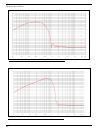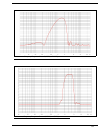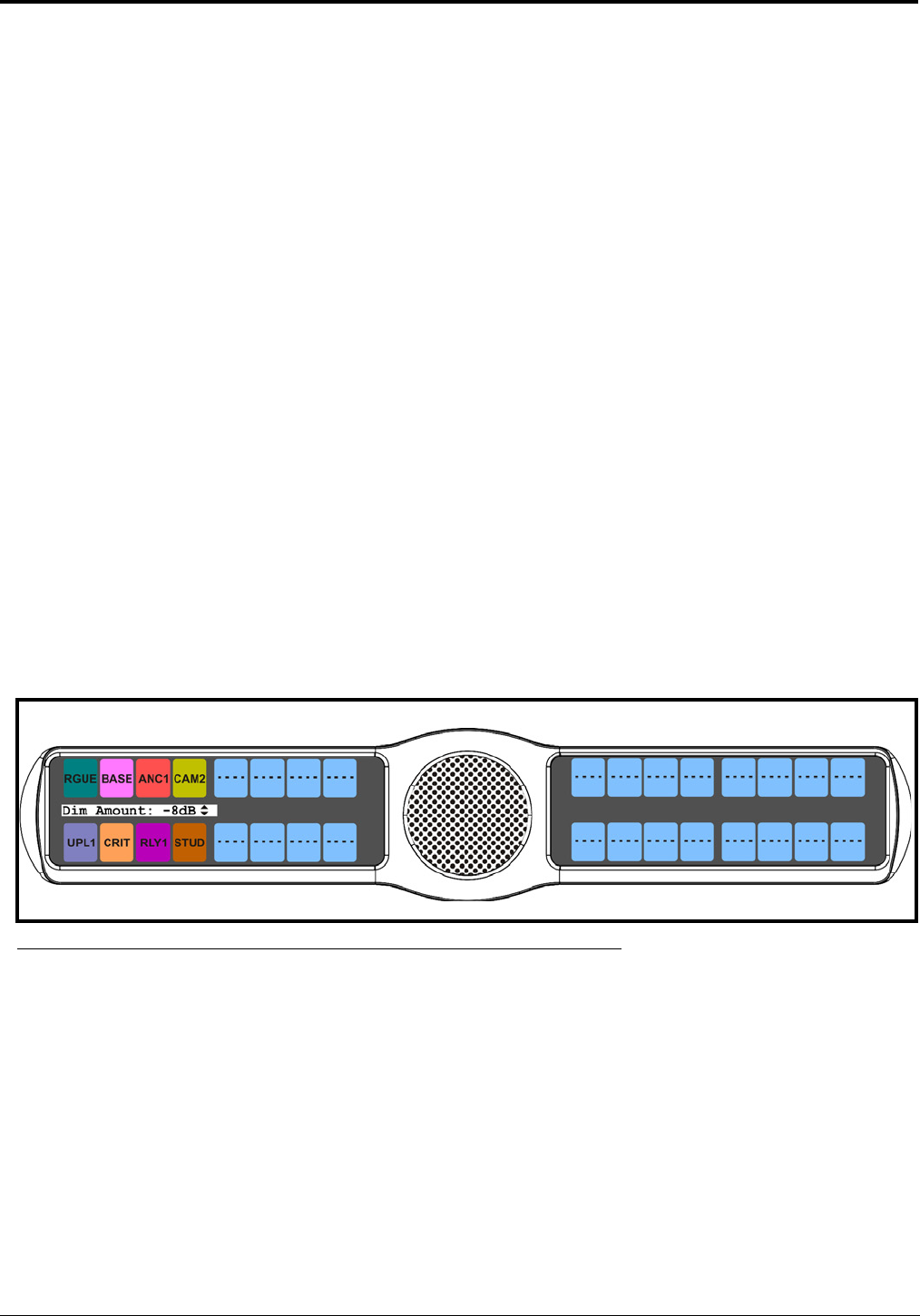
50
Audio Options Menu, Dim
Dim allows the user to set the level of audio, in dB, heard from the front speaker, rear speaker, front headphone and rear
headphone, when a talk key is activated.
By default, Dim volume for speakers is set at 8dB, and for headsets it is set at 0dB.
The dim volume range is -20dB to 0dB.
To set the dim amount for either the keypanel speaker and/or headset, do the following:
1. On the KP 32 CLD keypad, press MENU.
The Top Level menu appears.
2. Using the 3(↑) or 6(↓), select Audio Options.
3. Press the SEL button.
The Audio Options menu appears.
4. Using the 3(↑) or 6(↓), select Dim.
5. Press the SEL button.
Headset and Speaker appear in the display window.
6. Using the 3(↑) or 6(↓), select Headset to set the dim level for headsets.
OR
Using the 3(↑) or 6(↓), select Speaker to set the dim level for speakers.
7. Press the SEL button
Front and Rear appear in the display window.
8. Using the 3(↑) or 6(↓), select Front to set the dim level for the front speaker/headset.
OR
Using the 3(↑) or 6(↓), select Rear to set the dim level for the rear speaker/headset.
9. Press the SEL button.
The Dim Amount: scroll box appears.
10. Using the 3(↑) or 6(↓), scroll to the Dim Volume you desire.
FIGURE 24. Audio Options - Dim Amount Adjustments