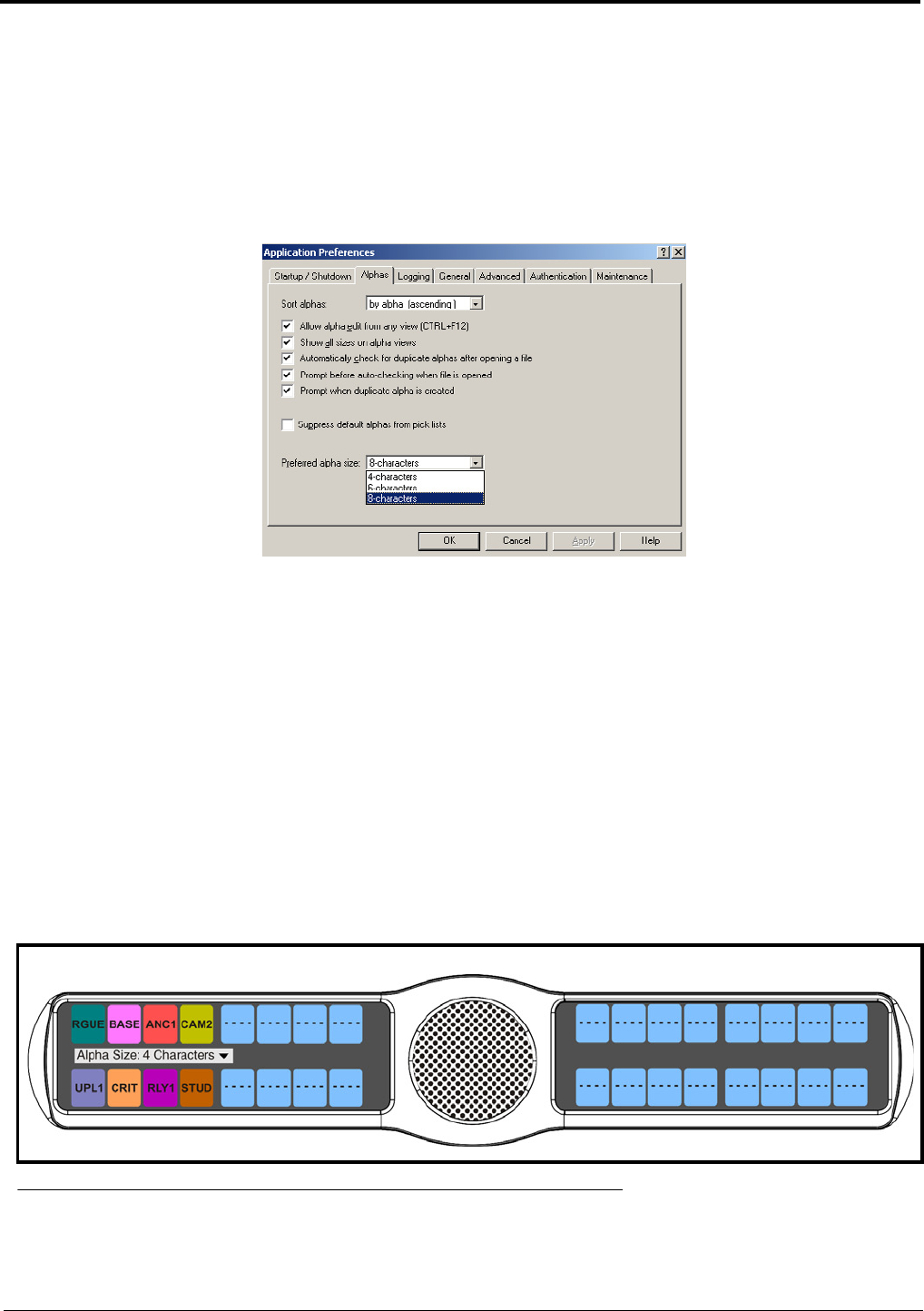
109
Service Menu, Alpha Size
Alpha Size indicates the character size seen in the display of the KP 32 CLD.
IMPORTANT: When using an AIO-8, AIO-16 with a SCSI connector or a Zeus Intercom System, only keypanels with
the same alpha size can be used. To set the alpha size in AZedit go to the Alphas page in the Application
Preferences notebook (in AZedit, Options|Preferences|Alphas). For more information, see the AZedit
User Manual, which can be found at www.rtsintercoms.com.
Sizes available are 4, 6, and 8 characters in length.
The default alpha size is 8 characters.
To set the alpha size for the display window, do the following:
1. On the KP 32 CLD keypad, press MENU.
The Top Level menu appears.
2. Using the 3(↑) or 6(↓), select Service.
3. Press the SEL button.
The Service submenu appears in the display window.
4. Using the 3(↑) or 6(↓), select Alpha Size.
5. Press the SEL button.
Alpha Size: 4 Characters appear in the panel display.
6. Using the 3(↑) or 6(↓), select the size of alpha you want displayed on the keypanel key (4, 6, or 8 character).
7. Press the SEL button.
Cancel and Save and Restart appear in the panel display.
FIGURE 111. Service Menu - Alpha Size Scroll List


















