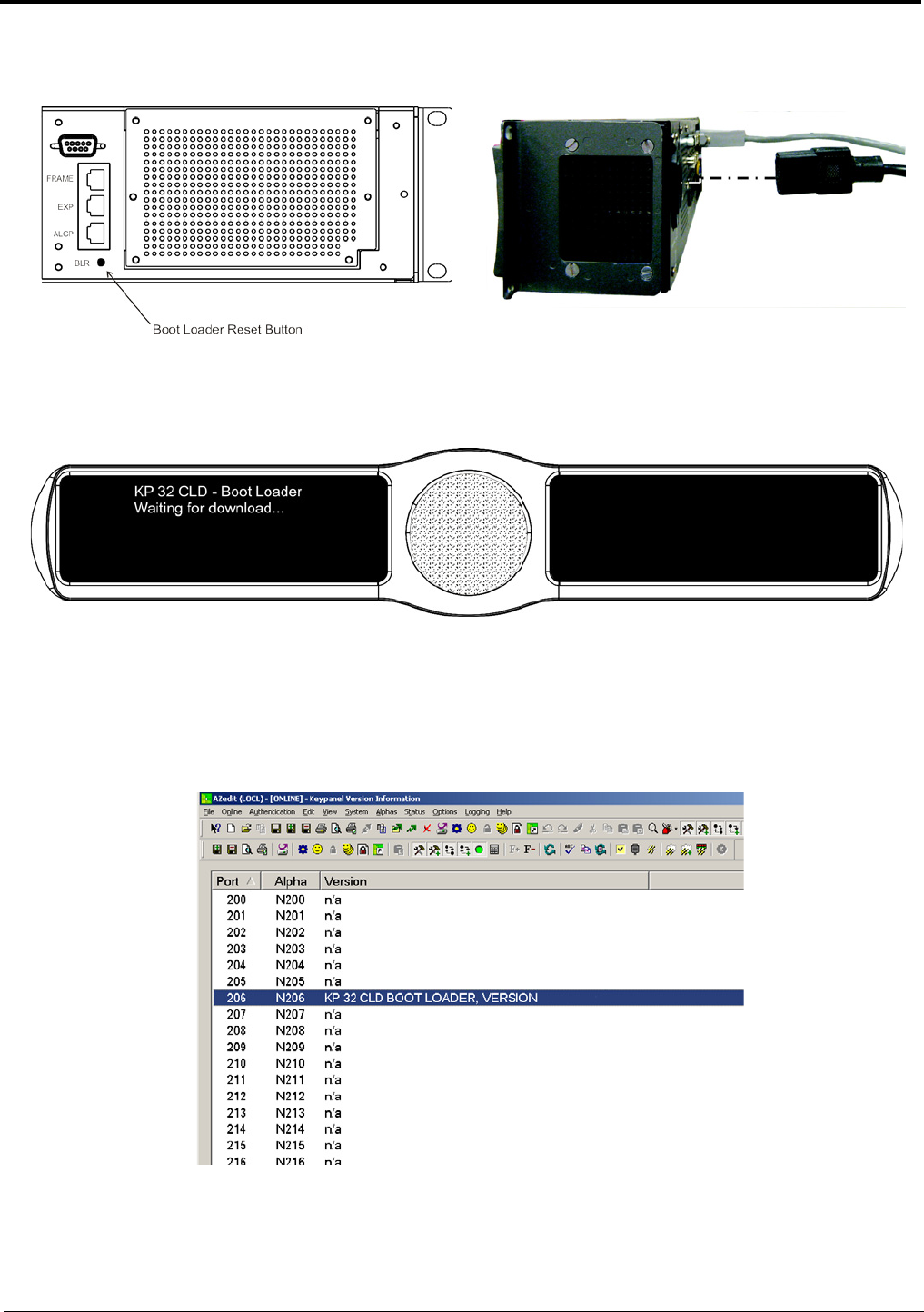
43
2. Using a screwdriver, press the BLR button located on the back of the keypanel.
3. While the BLR button is pressed, connect the power cord to the keypanel.
KP 32 CLD - Boot Loader Waiting for download... appears in the display window.
4. In AZedit, from the Status menu, select Software Versions.
The Software Versions popup menu appears.
5. From the Software Versions popup menu, select Keypanels.
The Keypanel Version Information window appears.
6. From the Keypanel Version Information window, find and highlight the specified KP 32 CLD.
NOTE: Notice the Version Information column is showing KP 32 CLD Bootloader Version X.X.X is shown.


















