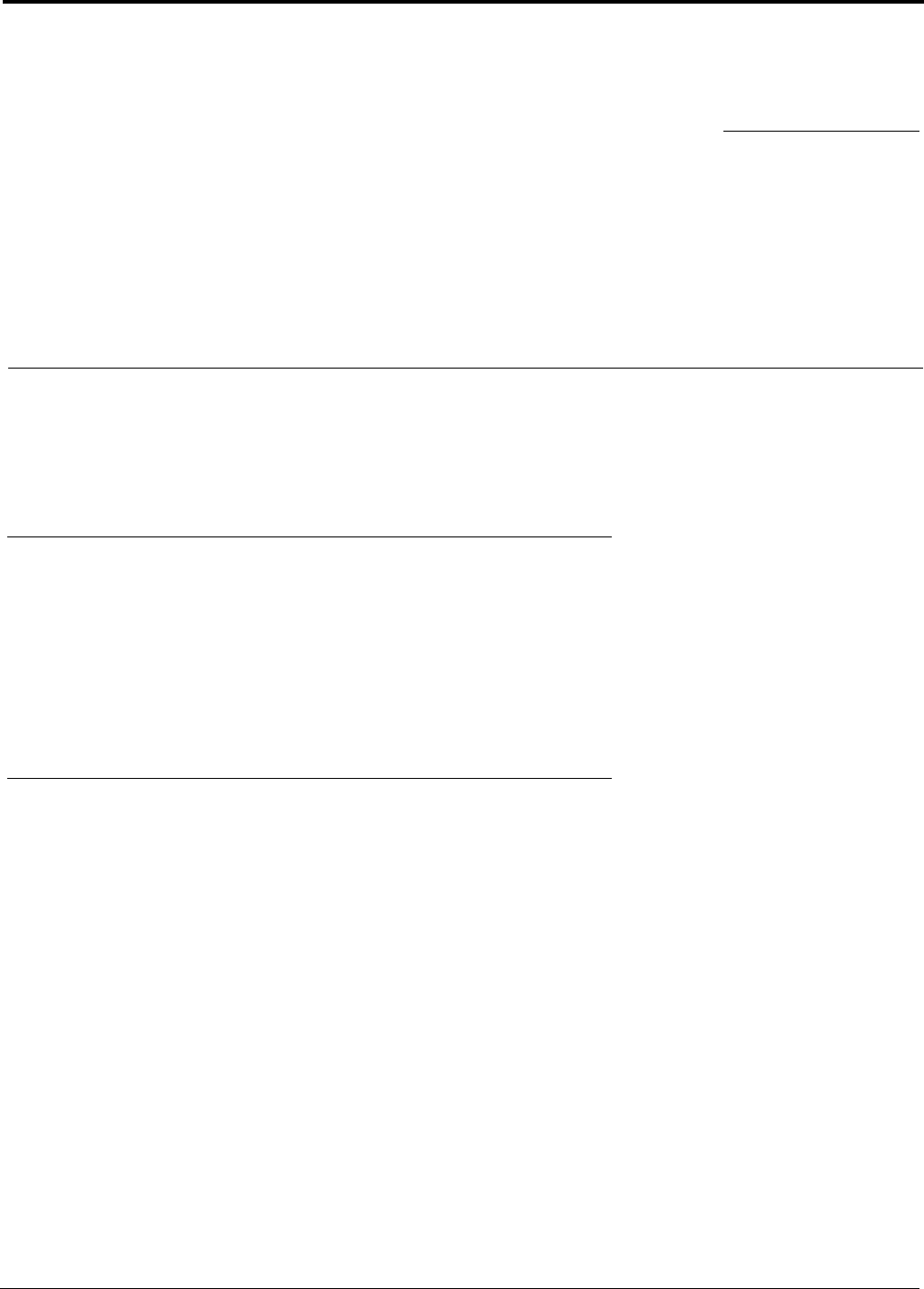
127
CHAPTER 6
Telephone Operation
NOTE: Telephone operation requires an optional TIF (Telephone Interface). You must assign an intercom key to
talk/listen to the TIF. We recommend a talk + auto follow assignment. See the TIF User Manual for specific TIF
configuration options.
Receiving A Phone Call
When there is an incoming telephone call, the TIF alpha begins to blink. Press the key to answer the call.
NOTE: The TIF key assignment flashes incoming TIF calls as the default operation. Alternatively, a no flash TIF key
assignment indication can be provided. This is accomplished by selecting the “Don’t generate tallies for TIF or
trunk use” in AZedit (Options|Intercom Configuration|Options tab). This check box also affects other tally
indications.
Dialing and Hanging Up Using KP 32 CLD
NOTE: Auto Dial only appears in the TIF menu options when auto dial numbers are configured.
Manual Dial
To manually dial on the KP 32 CLD, do the following:
1. On the KP 32 CLD, press the TIF key up to turn listen ON.
2. Press the TIF key down to turn the Talk key ON.
Auto Dial, Hang Up, Manual Dial, and Redial appear in the display window.
3. Using the 3(↑) or 6(↓), select Manual Dial.


















