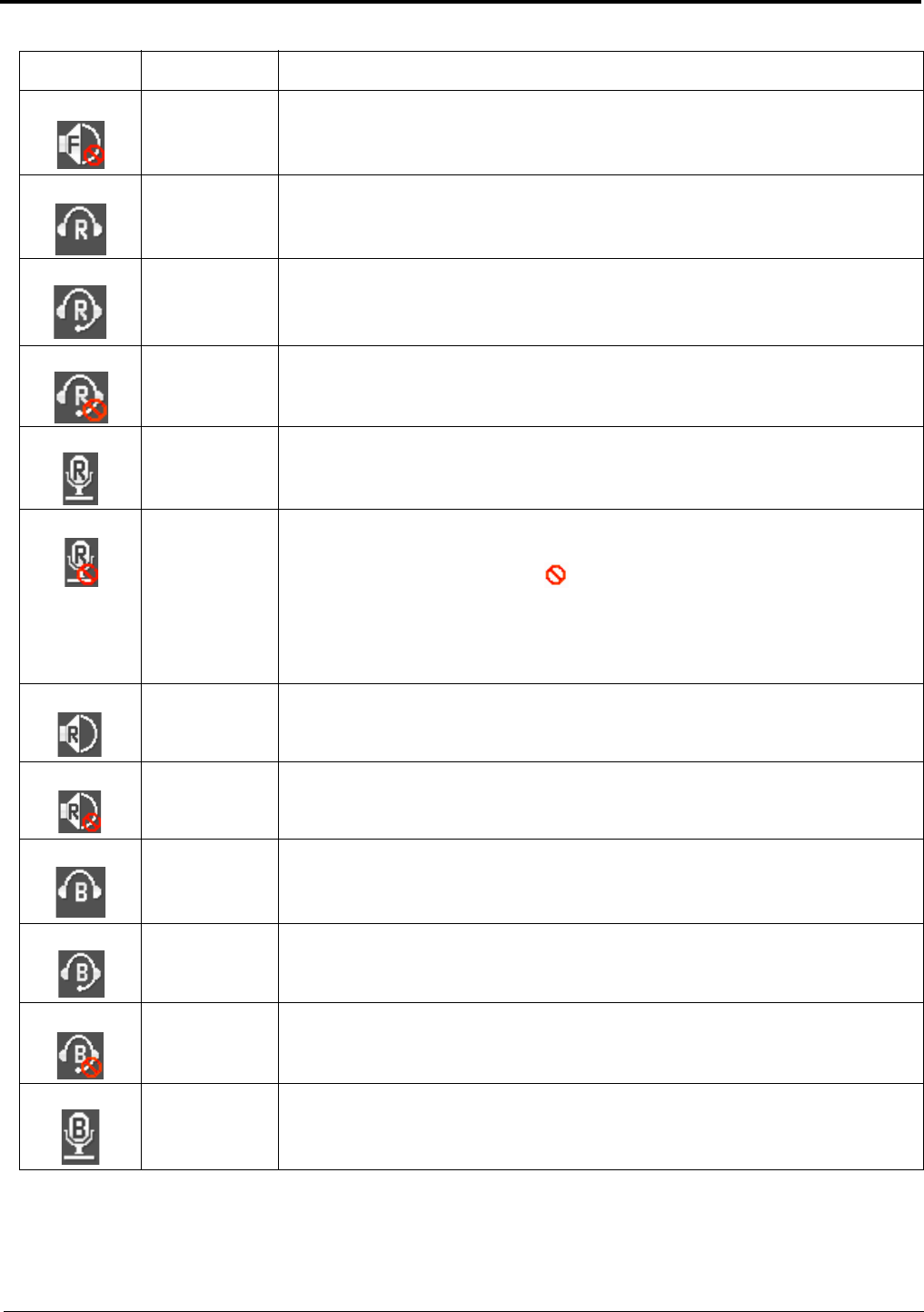
23
Front Speaker
Muted
The front speakers are muted. To mute the front speaker, see “Mute the Microphone/
Speaker” on page 34.
Rear
Headphones
The rear headphones are active. To activate the rear headphones, see “Audio Options
Menu, Headset” on page 62.
Rear Headset The rear headset is active.
Rear Headset
Muted
The rear headset mic is muted.
Rear
Microphone
The rear microphone is active. To activate the rear microphone, see “Audio Options
Menu, Panel Mic” on page 72.
Rear
Microphone
Muted
The rear microphone is muted.
NOTE: A flashing mute icon appears on any active mics when the mic mute
key is pressed.
If tone is enabled, which disables mics, the mute icon appears on any
active mic, but does not flash.
Rear Speaker The rear speaker is active. To activate the rear speaker, see “Audio Options Menu,
Speaker” on page 74.
Rear Speaker
Muted
The rear speaker is muted. To mute the rear speaker, see “Mute the Microphone/
Speaker” on page 34.
Both
Headphones
Both front and rear headphones are enabled.
To enable the front headphones, see “Audio Options Menu, Headset” on page 62.
Both Headsets Both front and rear headsets are active.
Both Headsets
Muted
Both front and rear headset mics are muted.
Both
Microphones
Both front and rear microphones are enabled.
TABLE 3. Display Icon Descriptions
Icon Icon Name Description


















