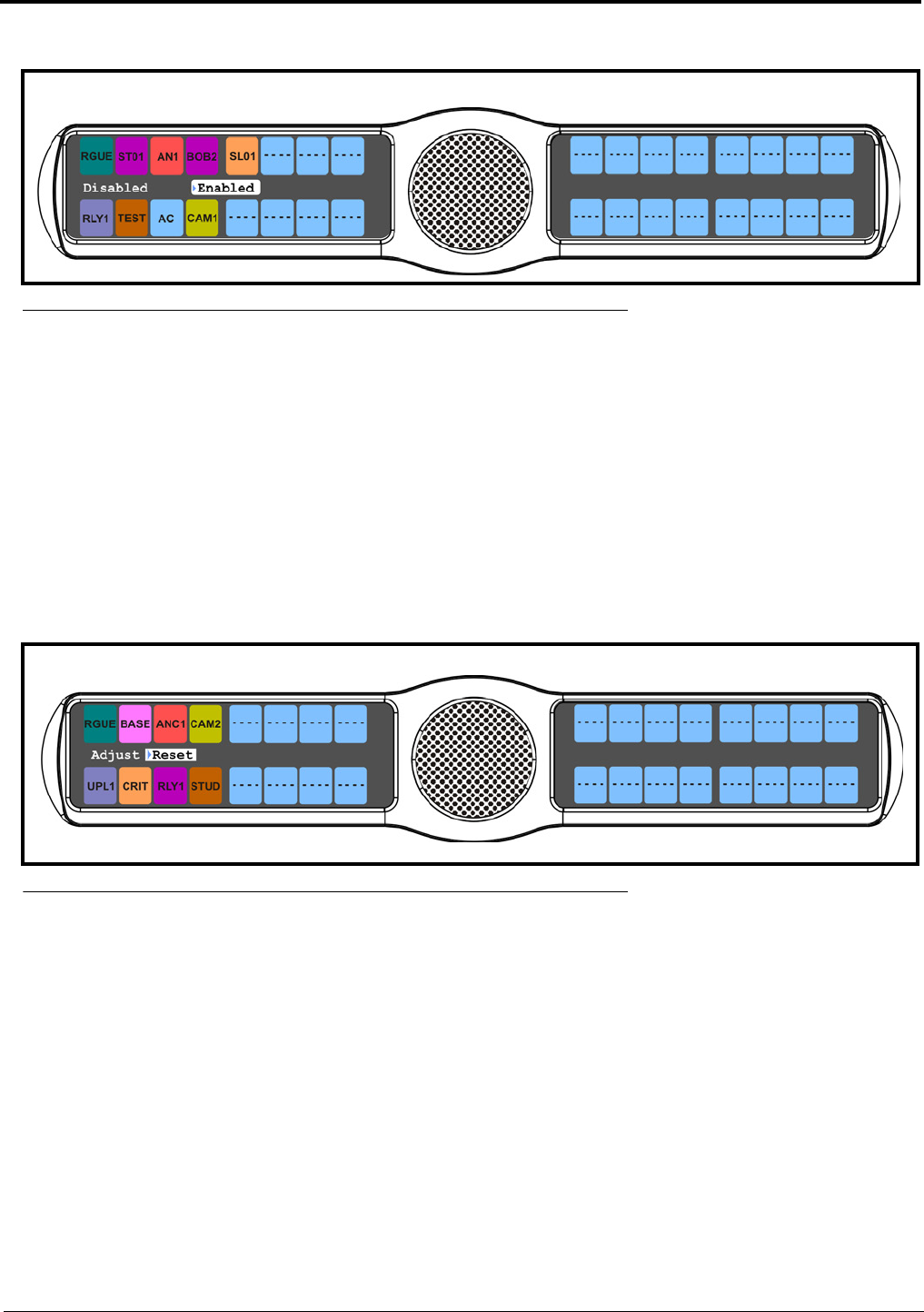
65
8. Using the 3(↑) or 6(↓), select Enabled.
9. Press the SEL button.
Key volume adjustments by users are allowed.
To reset all key gains to their default value, do the following:
1. On the KP 32 CLD keypad, press MENU.
The Top Level menu appears.
2. Using the 3(↑) or 6(↓), select Audio Options.
3. Press the SEL button.
The Audio Options submenu appears.
4. Using the 3(↑) or 6(↓), select Key Volumes.
5. Press the SEL button.
Adjust and Reset appear in the display window.
6. Using the 3(↑) or 6(↓), select Reset.
7. Press the SEL button.
Cancel and Do Reset appear in the display window.
8. Using the 3(↑) or 6(↓), select Do Reset.
FIGURE 47. Audio Options - Key Volume Enabled
FIGURE 48. Audio Options Menu - Key Volume Reset


















