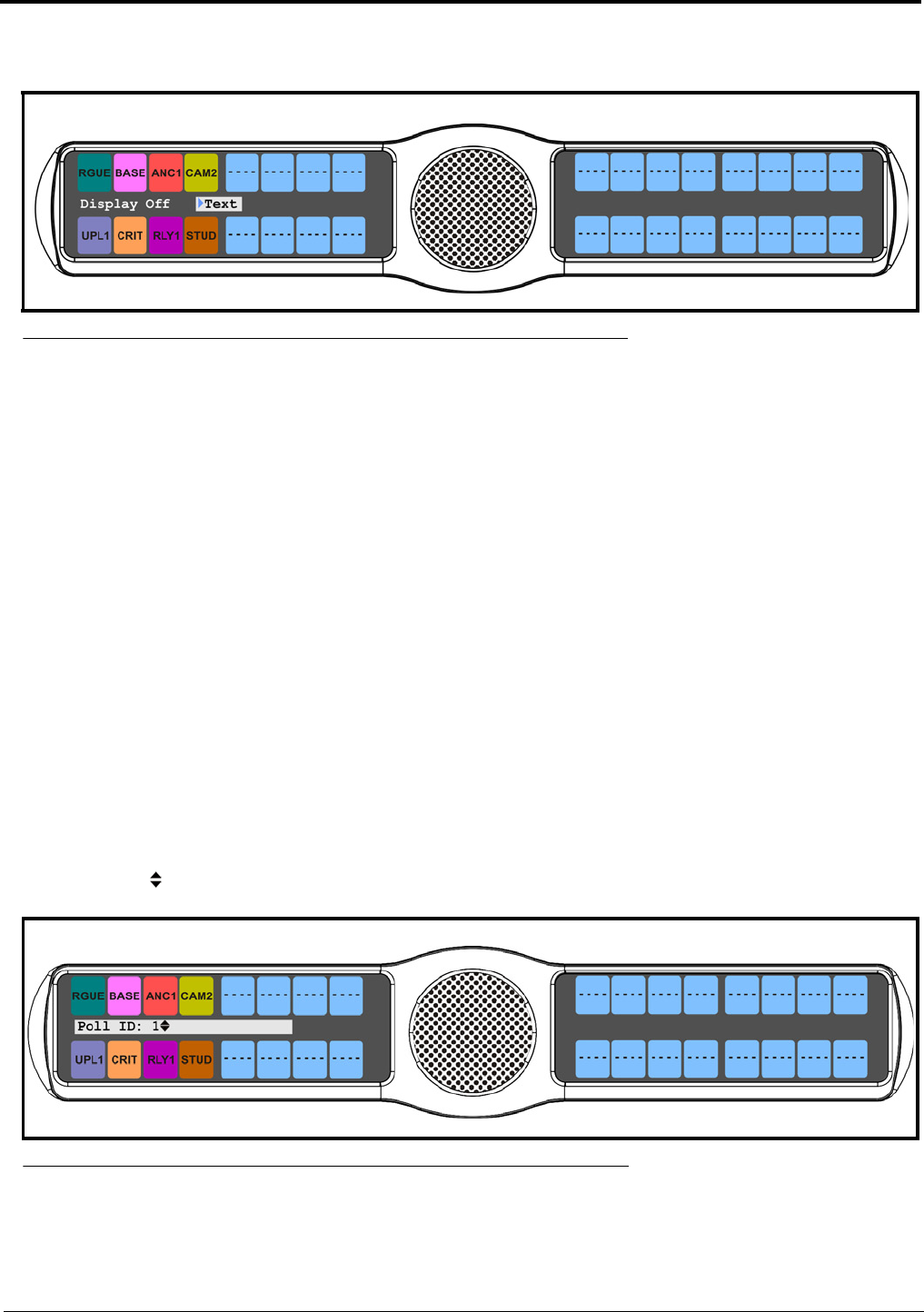
123
7. Press the SEL button.
Display Off and Text appear in the display window
8. Using the 3(↑) or 6(↓), select Display Off to put the display into sleep mode when the screen saver activates.
OR
Using the 3(↑) or 6(↓), select Text to have scrolling text when the screen saver activates.
Service Menu, Set Address
Set Address is used to indicate the poll ID of the KP 32 CLD. See “KP 32 CLD Addressing” on page 18 to determine if you
need to set the KP 32 CLD address. The poll ID is the number (or address) at which audio is sent to and from the keypanel to
the Matrix. The Poll ID number is directly related to the connection port on the breakout panel.
Example: If the KP 32 CLD is connected to the breakout panel on J2, the poll ID for the keypanel is 2.
Available options for the Poll ID are 1 – 8.
To set the address for the KP 32 CLD, do the following:
1. On the KP 32 CLD keypad, press MENU.
The Top Level menu appears.
2. Using the 3(↑) or 6(↓), select Service.
3. Press the SEL button.
The Service submenu appears in the display window.
4. Using the 3(↑) or 6(↓), select Set Address.
5. Press the SEL button.
Poll ID: 1 .
6. Using the 3(↑) or 6(↓), scroll to the poll ID for the keypanel.
7. Press the SEL button.
Cancel or Save and Restart appear in the display window.
FIGURE 128. Screen Saver Mode Options
FIGURE 129. Service - Set Address Poll ID


















