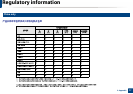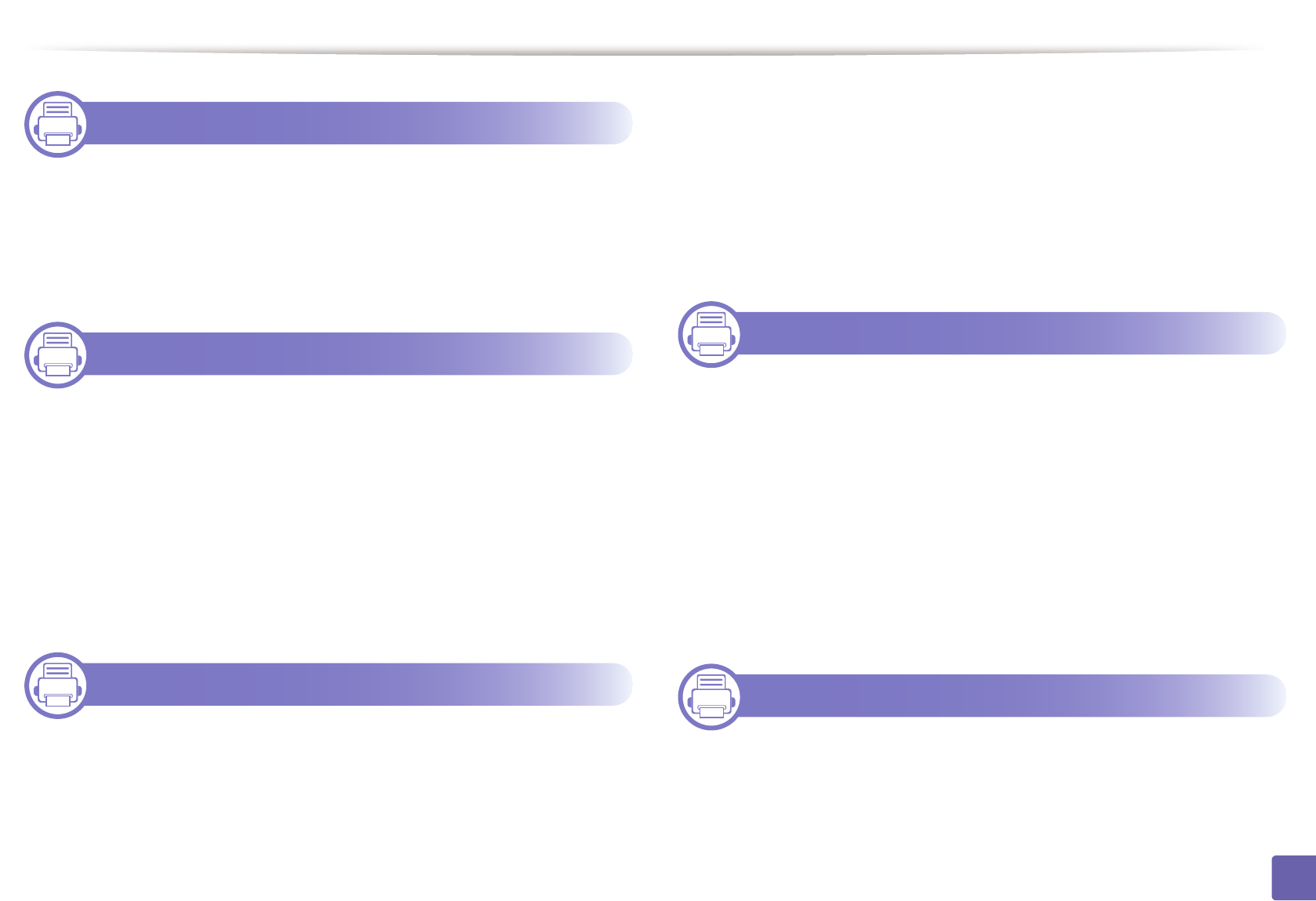
80
ADVANCED
1. Software installation
Installation for Macintosh 83
Reinstallation for Macintosh 84
Installation for Linux 85
Reinstallation for Linux 87
2. Using a network-connected
machine
Useful network programs 89
Wired network setup 90
Installing driver over the network 93
IPv6 configuration 101
Wireless network setup 104
Samsung MobilePrint 136
3. Special features
Altitude adjustment 138
Changing the default print settings 139
Setting your machine as a default machine 140
Using advanced print features 141
Using Direct Printing Utility (Windows only) 149
Using memory/hard drive features 150
Macintosh printing 151
Linux printing 153
Unix printing 155
4. Useful management tools
Samsung AnyWeb Print 158
Easy Eco Driver 159
Understanding Easy Capture Manager 160
Using SyncThru™ Web Service 161
Using Samsung Easy Printer Manager 164
Using Samsung Printer Status 167
Using Smart Panel 169
Using the Linux Unified Driver Configurator 171
5. Troubleshooting
Paper feeding problems 175
Power and cable connecting problems 176
Printing problems 177