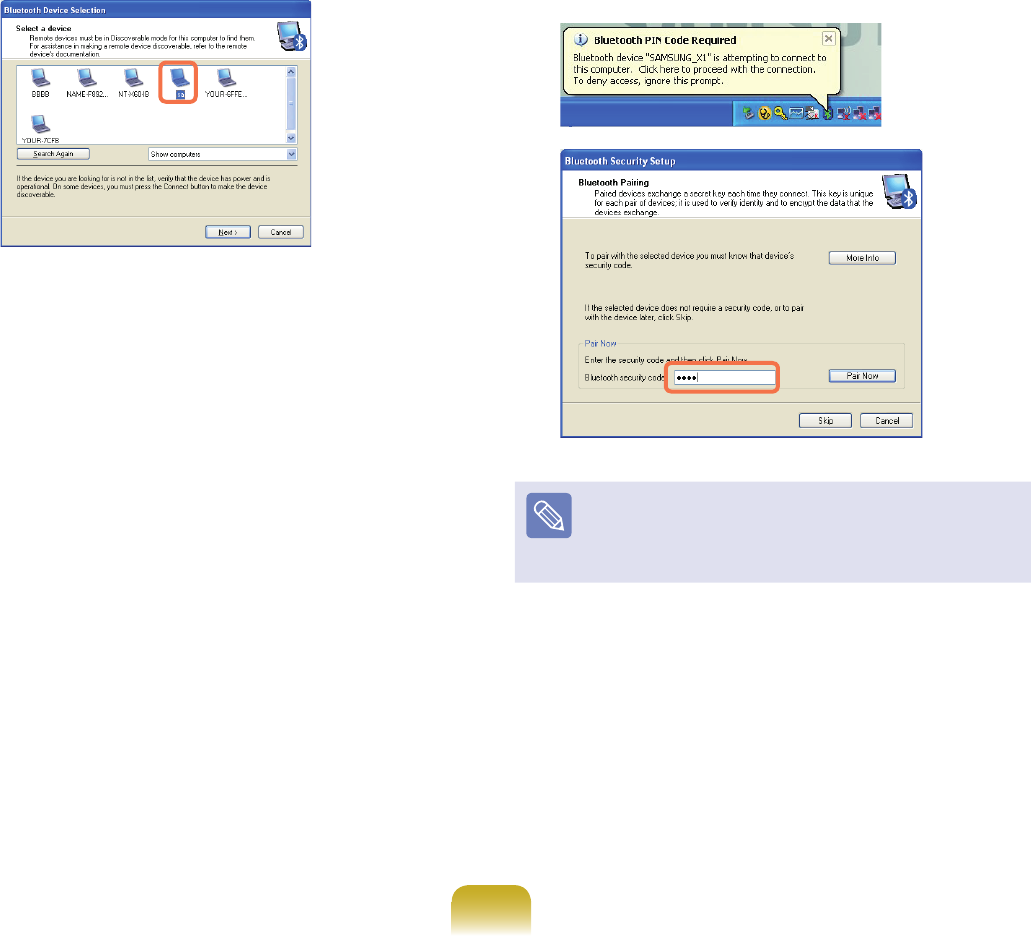
103
2
In the Select Devicewindow,clickacomputertobe
connected (hereafter Computer B). 3
WhentheBluetoothSecuritySettingwindow
appears, enter the Bluetooth security code (or
BluetoothPIN)andclickStart Pairing.
TheBluetoothPINCodeisapasswordusedforthe
connectionbetweentwoBluetoothdevices,theuserjust
enterthesamePINCode(forexample,samenumbers)
onbothBluetoothdevicestomakeaconnection.
4
Afterashortwhile,theBluetoothPINCoderequired
dialogboxappearsonComputer B, enter the code
thatyouhaveinputinStep3above.


















