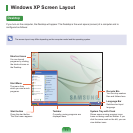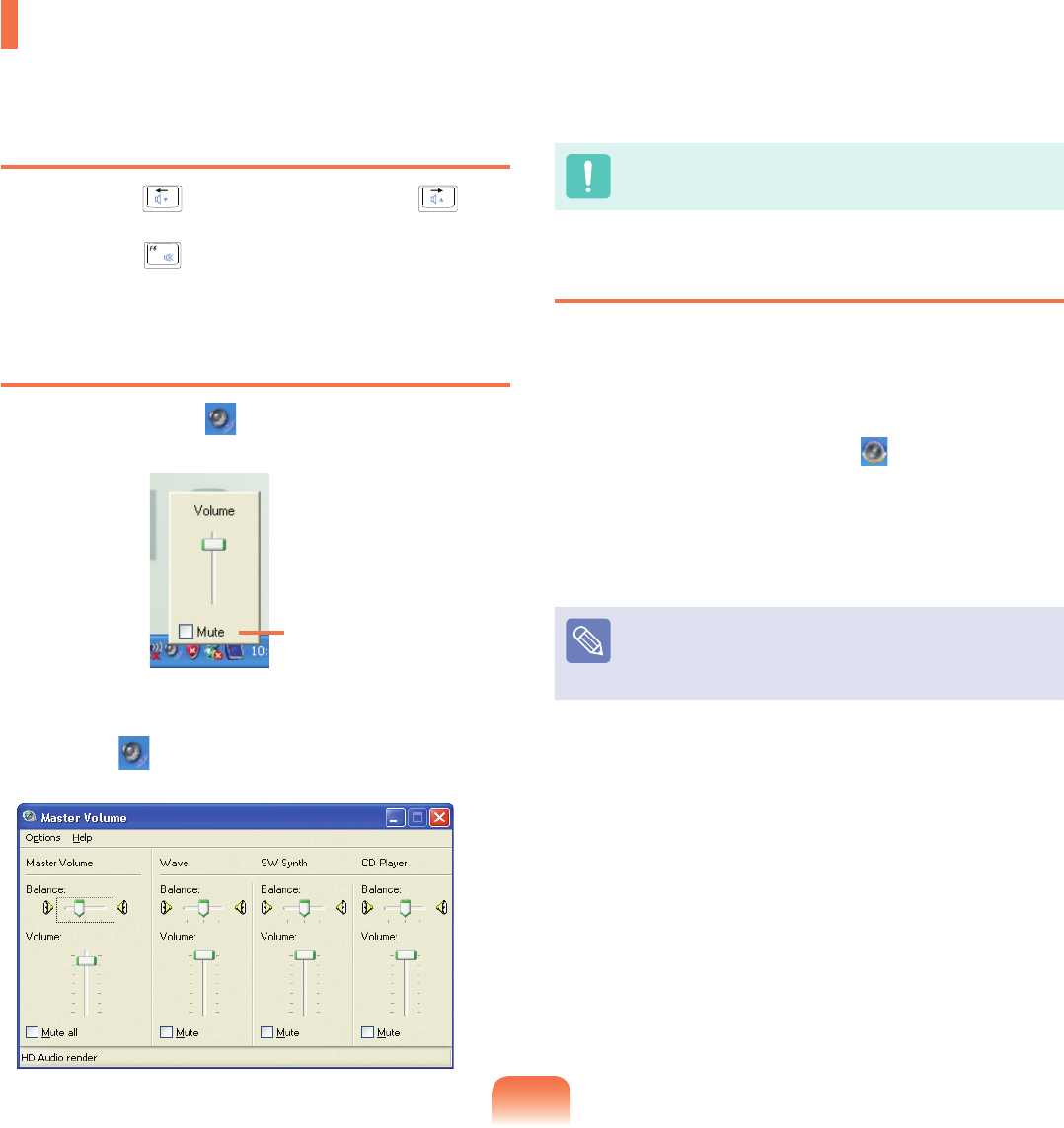
66
Adjusting the Volume using the Keyboard
Press the Fn + ( )keycombinationorFn + ( ) key
combinationtoadjustthevolume.
Press the Fn + ( )keycombinationtoturnthevolume
on or off.
Adjusting the Volume using the Volume
Adjustment Program
Click the Volume icon ( )onthetaskbarandslidethe
volumecontrolbartoadjustthevolume.
Foradvancedvolumecontroloptions,double-clickthe
Volume icon( ),andadjustthevolumelevelinthe
volume control program.
Whenyouturnthesystemon,abootingnoisemay
occur.
Using EDS
Enableslisteningtosurroundsoundusingstereo
speakers.
To listen to more stereophonic sound, click Start > All
Programs > Samsung > Samsung EDS > Samsung
EDSordouble-clicktheEDS icon ( )ontheTaskbar
andselectasurroundmodefromthepop-upmenu.
TodisableEDS,selectEnhancedDigitalSoundOFFfrom
thepop-upmenu.
TodisableEDS,selectEnhanced Digital Sound OFF
fromthepop-upmenu.
Adjusting the Volume
Youcanadjustthevolumeusingthekeyboardandthevolumecontrolprogram.
Mute