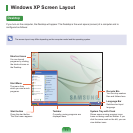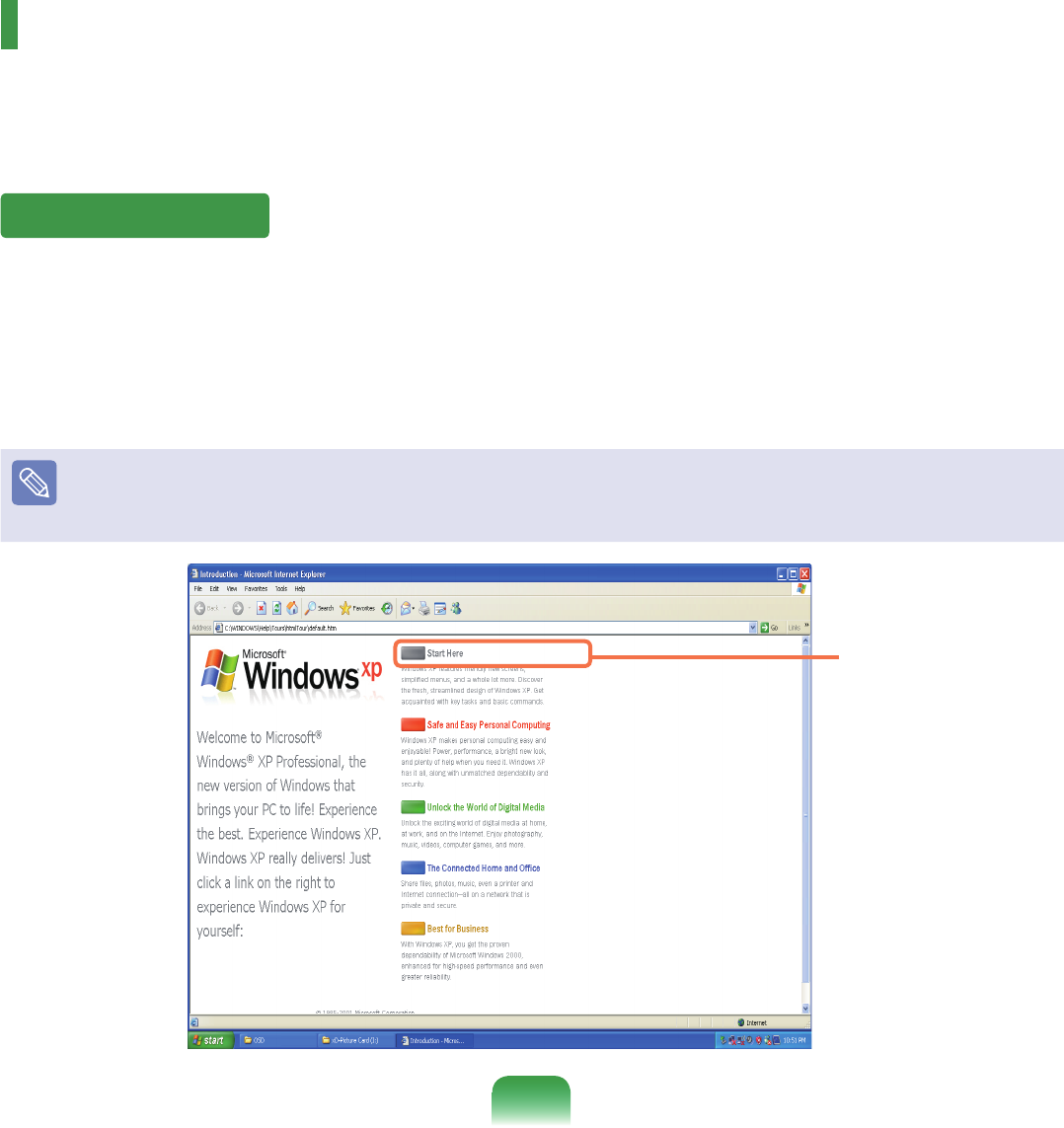
69
Using Microsoft
Windows XP
About Microsoft Windows XP 69
TourWindowsXP 69
HelpandSupport 7
0
Windows XP Screen Layout 71
Desktop 71
Start Menu 7
2
Window 73
Control Panel 74
Running Control Panel 74
Running the Control Panel 7
5
User Account 7
6
Changing Resolution and Color 7
8
About Microsoft Windows XP
MicrosoftWindowsXP(hereinafterreferredtoasWindows)isthebasicoperatingsystemforcomputers.
YoushouldknowhowtouseWindowsinordertouseyourcomputerproperly.Use Tour Windows XP as well as
Help and SupporttolearnabouthowtouseWindows.
Tour Windows XP
TourWindowsXPintroducesthebasicfeaturesandcharacteristicsofWindows.
Click Start > Tour Windows XP.
Or, click Start > All Programs > Accessories > Tour Windows XP.
ClickthetitleattherighttoviewthedescriptionoftheWindowsfeatures.
The screen layout may differ depending on the computer model and the operating system.
Click the title.