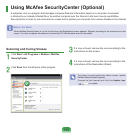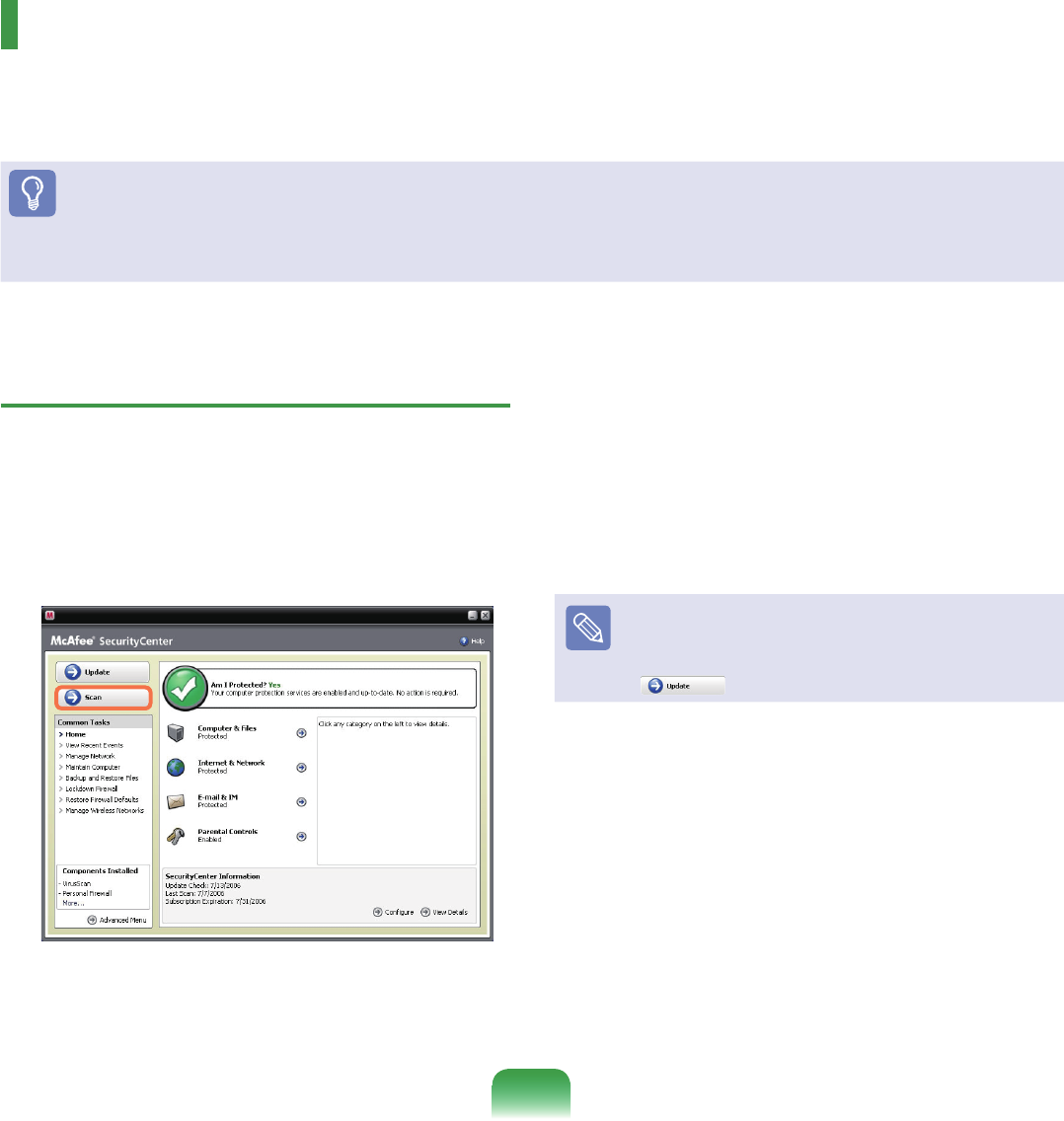
134
Using McAfee SecurityCenter (Optional)
Acomputervirusisaprogramthatdamagescomputerlesandinformationsavedonacomputer.Acomputer
isinfectedbyanalreadyinfectedleorbyanothercomputerovertheInternet.Let’slearnhowtouseMcAfee
SecurityCenter in order to scan and remove viruses and to protect your computer from various threats on the Internet.
Before You Start!
WhenMcAfeeSecurityCenterisrunforthersttime,theRegistrationscreenappears.Registeraccordingtotheinstructionsonthe
screen. You have to register the software to protect the PC with the latest security information.
Scanning and Curing Viruses
1
Click Start > All Programs > McAfee > McAfee
SecurityCenter.
2
Click Scan from the left pane of the program.
3
If a virus is found, remove the virus according to the
instructions on the screen.
4
If a virus is found, remove the virus according to the
instructionsoftheRestorationWizard.
To protect yourself against the latest viruses, update
McAfee SecurityCenter regularly.
Connect to the Internet and click the Update icon
( ) to update.