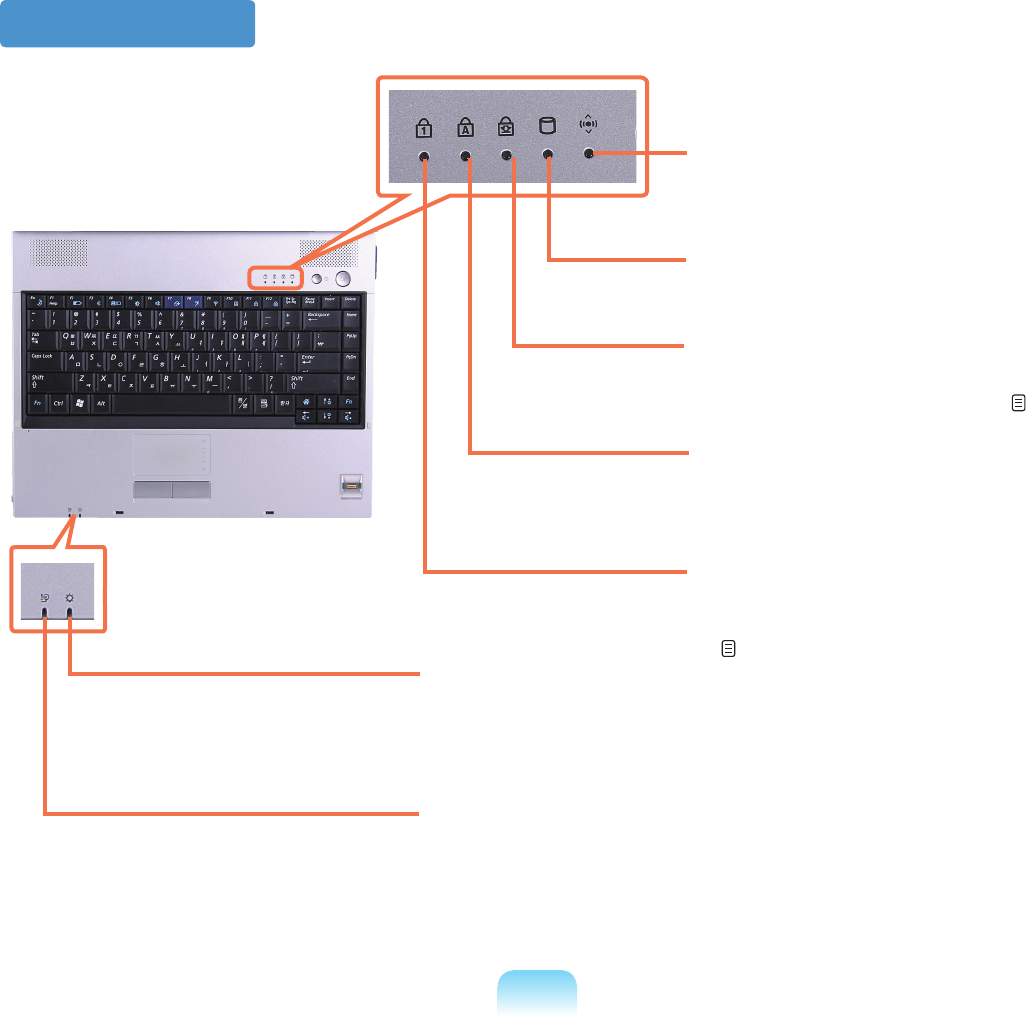
34
Status Indicators
7 Charge Status
Thisshowsthepowersourceandthebatterychargestatus.
Green:Whenthebatteryisfullychargedorthebatteryisnotinstalled.
Amber:Whenthebatteryisbeingcharged.
Off:Whenthecomputerisrunningonbatterypowerwithoutbeing
connected to AC adapter.
6 Power
This shows the computer operating status.
On :Whenthecomputerisoperating
Blinks:WhenthecomputerisinSleepmode.
4 Caps Lock
This turns on when the Caps Lock key is
pressedallowingcapitalletterstobetyped
withoutholdingtheShiftbuttondown.
3 Scroll Lock
This turns on when the Scroll Lock key is
pressed and screen scroll is locked. p. 42
2 HDD
ThisisturnedonwhentheHDDisbeing
accessed.
1 Wireless LAN
ThisturnsonwhenthewirelessLANis
operating.
5 Num Lock
ThisturnsonwhentheNumLockkeyis
pressed and numeric keypad is activated.
p. 42


















