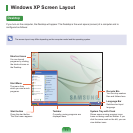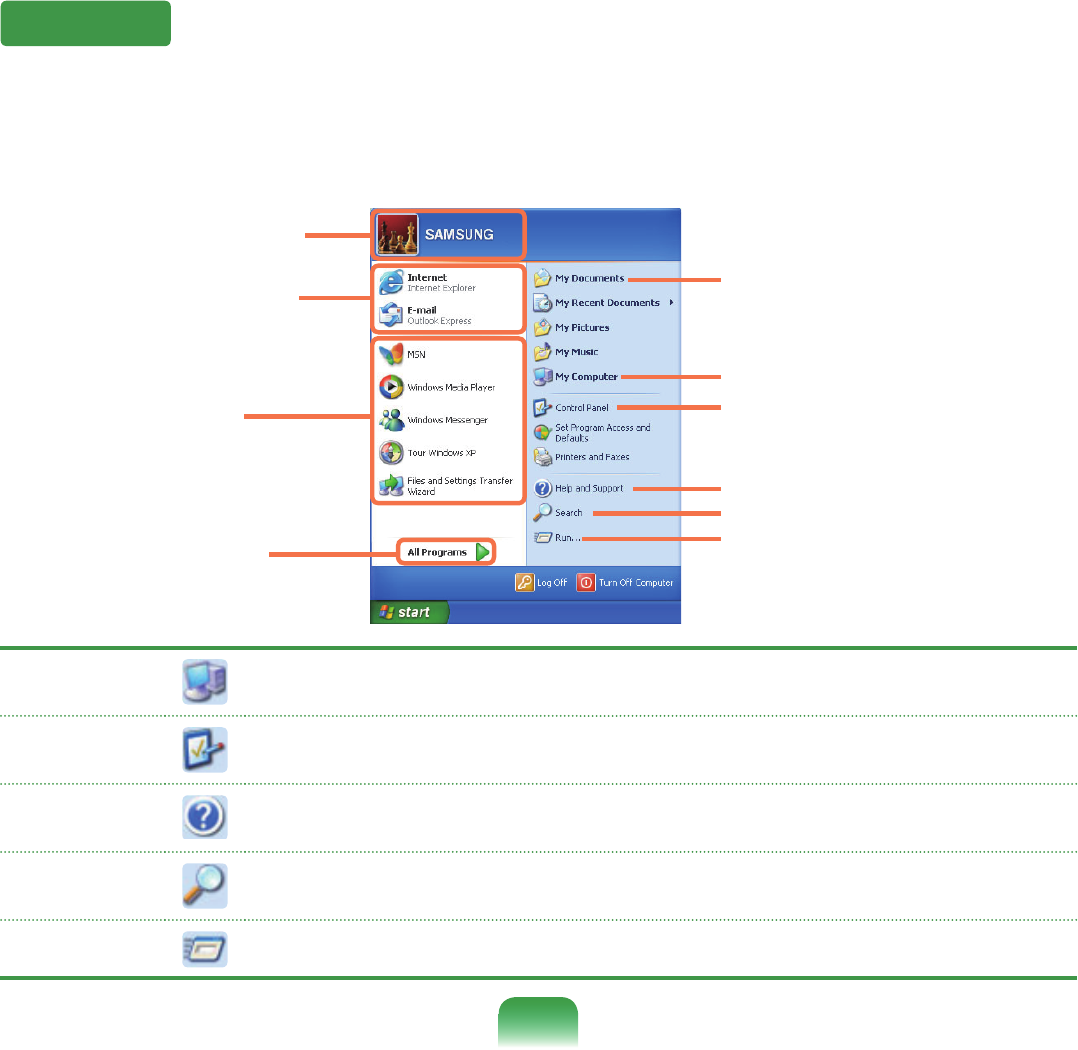
72
Start Menu
The menu from which you can launch programs.
Click Start. The Start menu appears.
Alternatively, press the Windowskeyonthekeyboard.
My Computer
Displaysthecontentsoftheharddisk,theCD-ROMdrive,thenetworkdrive(s),andoppydisks.
Itcanalsobeusedtosearchandopenlesandfolders.
Control Panel
Enablesuserstoconguresettingsonthecomputer.
Help and
Support
Provideson-linehelp,informationonWindowsandtroubleshooting.
Search
EnablesuserstosearchforinformationinlesortheInternet.
Run
Run programs or documents.
Frequently used
programs
All Programs
My Computer
Control Panel
Help and Support
My Documents folder
Search
Run
User account name
Items that are pined
to the Start menu.