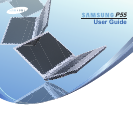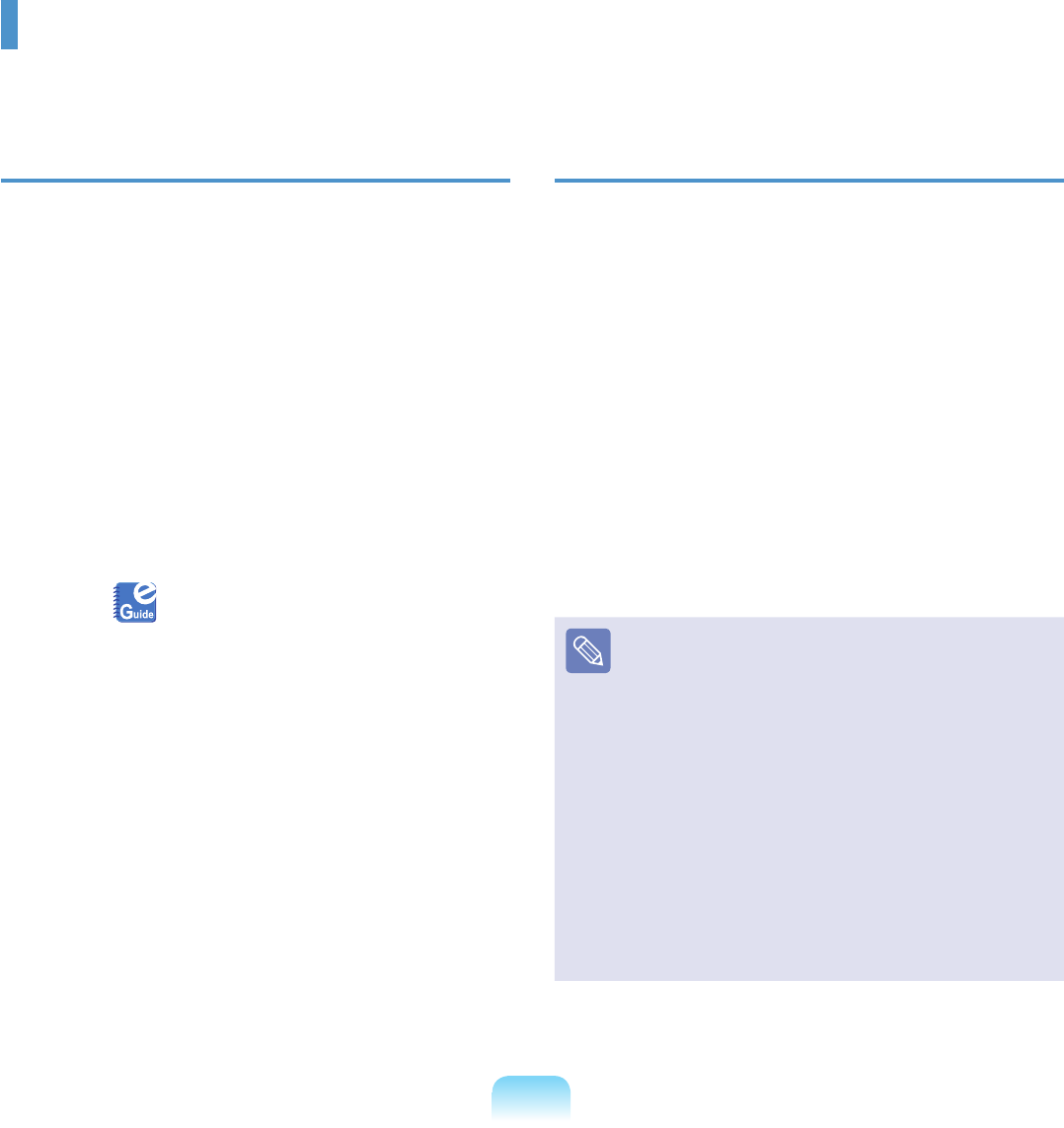
3
Before You Start
BeforereadingtheUserGuide,rstcheckthefollowinginformation.
User Guide Information
This product is supplied with an Installation Guide, and a
User Guide.
You can even more easily and conveniently use the
computerbyusinganyoftheguidesdependingonyour
needs.
Installation Guide
This guide is provided so that you can conveniently refer
tothisguidewhenusingthecomputerforthersttime
after purchasing it.
This document includes the computer components and
the connection procedures.
User Guide
The document you are currently reading is the User
Guide.Youcanreaditbydouble-clickingtheicononthe
Desktop.
This document includes the computer functions, how to
use the functions, and how to use the program.
Utilizating the User Guide
Be sure to read the Safety Precautionsbeforeusing
the computer.
Refer to the separately supplied Installation Guide
when installing your computer.
Refer to the User Guide for the procedures to use the
computer.
Using the IndexoftheUserGuide,youcaneasilynd
any information you are looking for.
Using the GlossaryoftheUserGuide,youcaneasily
ndmeaningsfortechnicalterms.
Ifaproblemoccurs,refertotheQ & A included in the
UserGuide.
■
Some devices and software referred in the User
Guidemaynotbeprovidedand/orchangedby
upgrade.
Notethatthecomputerenvironmentreferredin
theUserGuidemaynotbethesameasyourown
environment.
■
TheimageusedforthecoverandtextoftheUser
Guidemaynotbethesameasactualones.
■
Thisguidedecribesproceduresforboththemouse
and the touchpad together.
■
Theguresinthisguideareprovidedassumingthat
youroperatingsystemisWindowsXP.Thegures
aresubjecttochange.
■
TheUserguidesuppliedwithcomputermaybe
varied depending on model.