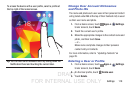DRAFT
FOR INTERNAL USE ONLY
Settings 112
Storage
View the memory allocation for the device and an optional
memory card (not included).
Device Memory
To view the memory allocation for your device:
Ⅲ From a Home screen, touch Apps ➔ Settings.
Under General, touch Storage.
The Device memory displays as Total space, System
memory, Used space, Cached data, Miscellaneous
files, and Available space.