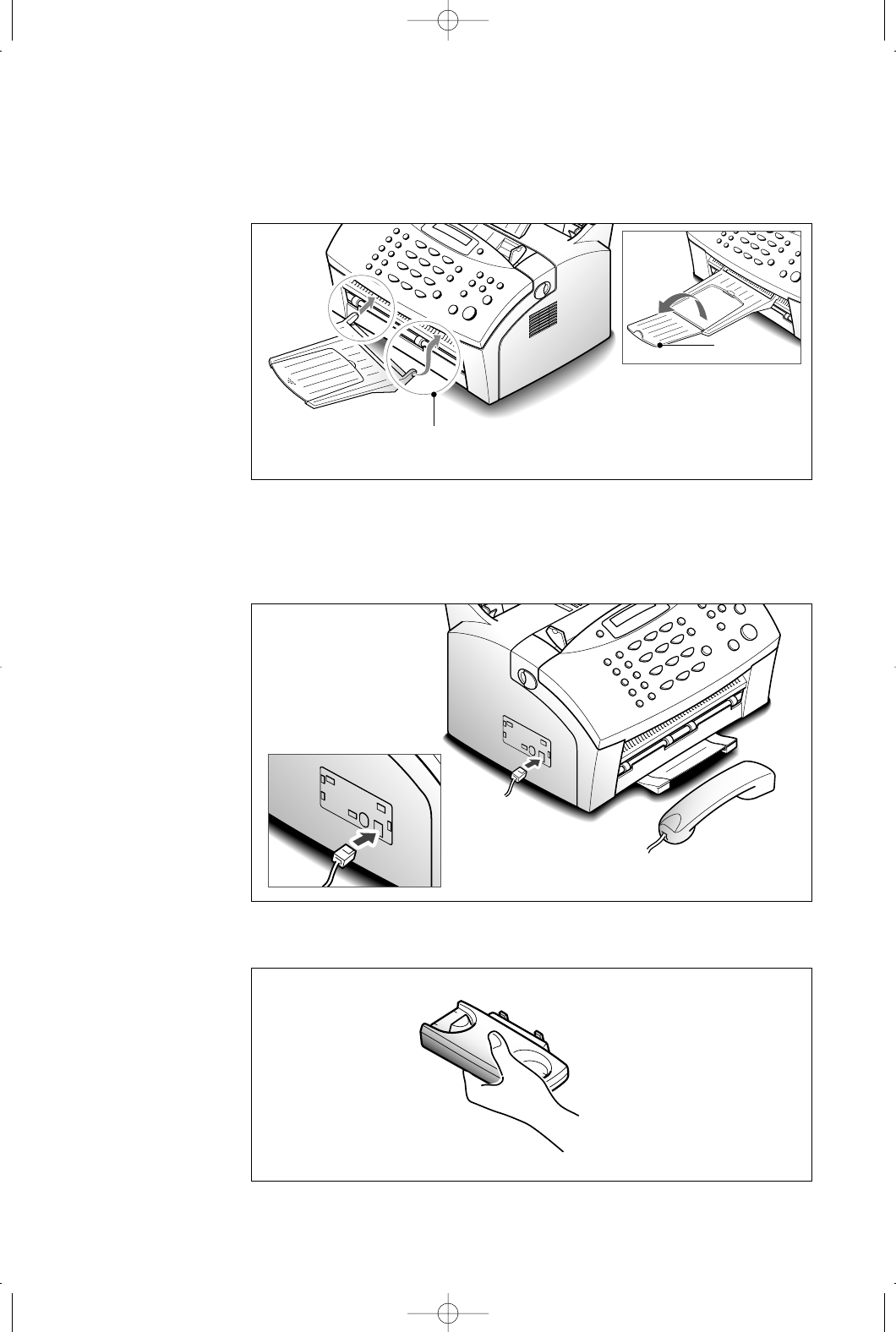
1.5
Installation
Document exit tray
Insert the two tabs on the document exit tray into the slots on the
front of your machine. Fold out the extender, if necessary.
Insert one end first, then the other end by squeezing
this leg inward to make the tray easy to insert.
Handset and handset cradle
1. Plug the end of the coiled cord of the handset into the jack on the
left side of your machine.
0
0
0
0
0
0
0
0
0
0
0
0
0
0
0
0
0
0
0
0
0
0
0
0
0
0
0
0
0
0
0
0
0
0
0
0
0
0
0
0
0
0
0
0
0
0
0
0
0
0
0
0
0
0
0
0
0
0
0
0
0
0
0
0
0
0
0
0
0
0
0
0
0
0
0
0
2. Hold the cradle using your hand as shown.
0
0
0
0
0
0
0
0
0
0
0
0
0
0
0
0
0
0
0
0
0
0
0
0
0
0
0
0
0
0
0
0
0
0
0
0
0
0
0
0
0
0
0
0
0
0
0
0
0
0
0
0
0
0
0
0
0
0
0
0
0
0
0
0
0
0
0
0
0
0
0
0
0
0
0
0
Extender
02-Installation 2000/04/03 3:24 PM Page 7


















