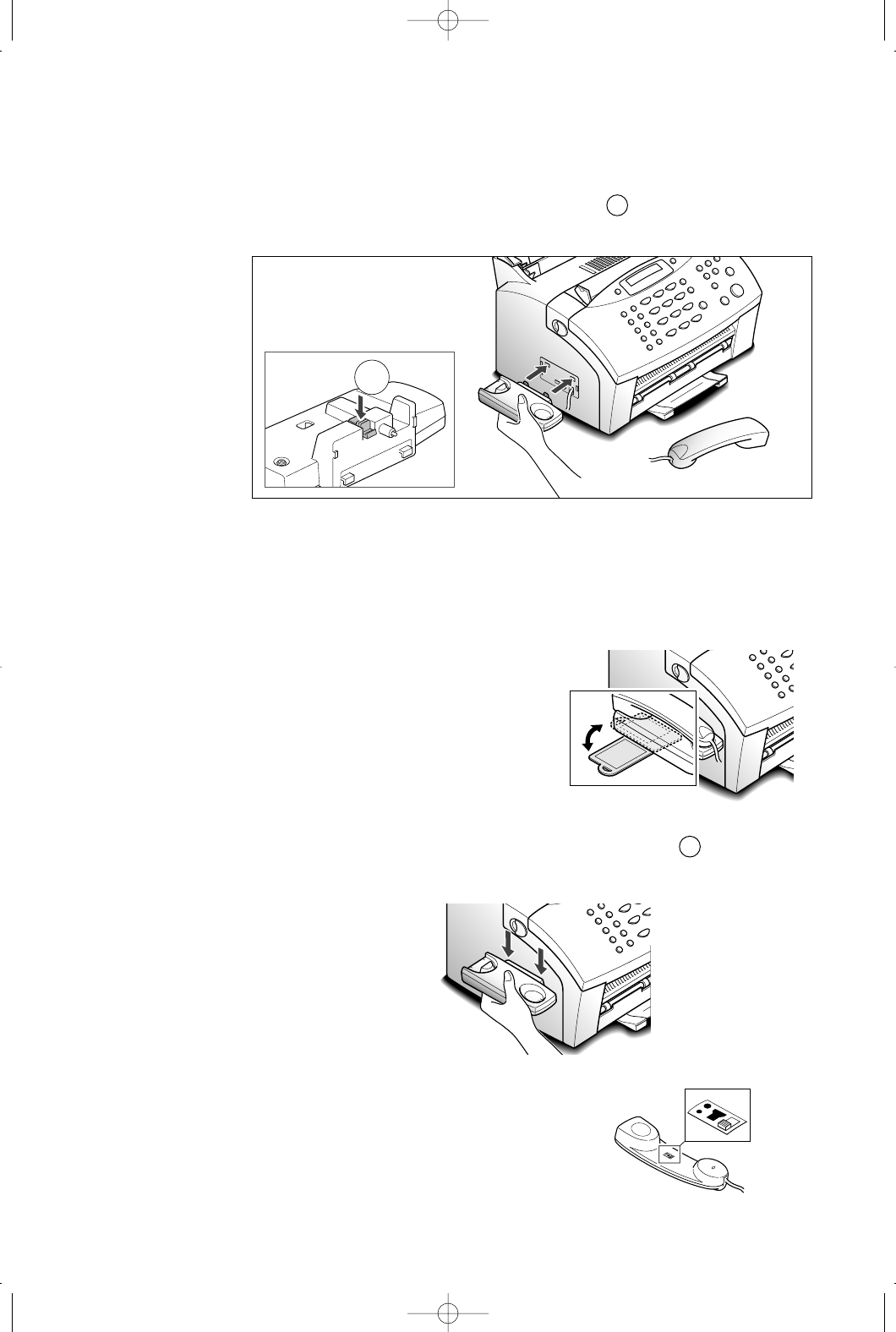
1.6
Installation
0
0
0
0
0
0
0
0
0
0
0
0
0
0
0
0
0
0
0
0
0
0
0
0
0
0
0
0
0
0
0
0
0
0
0
0
0
0
0
0
0
0
0
0
0
0
0
0
0
0
0
0
0
0
0
0
0
0
0
0
0
0
0
0
Note:
• There is a one-touch plate built under the handset cradle. You can use this plate
with the supplied one-touch label sheet. Write information on the label to
remind you which number is stored in each position and attach the label on the
plate.
To find the desired number, rotate the
plate facing you and slide it under the
cradle when you are using the plate.
0
0
0
0
0
0
0
0
0
0
0
0
0
0
0
0
0
0
0
0
0
0
0
0
0
0
0
0
0
0
0
0
0
0
0
0
0
0
0
0
0
0
0
0
0
0
0
0
0
0
0
0
0
• If you want to remove the cradle, while pushing up the part A , on the bottom
of the cradle, slide the cradle down, then take it out.
0
0
0
0
0
0
0
0
0
0
0
0
0
0
0
0
0
0
0
0
0
0
0
0
0
0
0
0
0
0
0
0
0
0
0
0
0
0
0
0
0
0
0
0
0
0
0
0
0
0
0
0
0
0
0
0
0
0
0
0
0
0
0
0
0
0
0
0
0
0
0
0
0
0
0
0
• If your hearing is bad and you want a
louder speaker, set the lever on the
handset to the right position. You can
hear louder sound from the handset.
3. Attach the handset cradle to the main body.
Insert the two tabs of the cradle into the slots on the left side of the
machine as shown, and while pressing part A on the bottom of the
cradle, push the cradle toward the machine until it clicks into place.
0
0
0
0
0
0
0
0
0
0
0
0
0
0
0
0
0
0
0
0
0
0
0
0
0
0
0
0
0
0
0
0
0
0
0
0
0
0
0
0
0
0
0
0
0
0
0
0
0
0
0
0
0
0
0
0
0
0
0
0
0
0
0
0
A
02-Installation 2000/04/03 3:24 PM Page 8


















