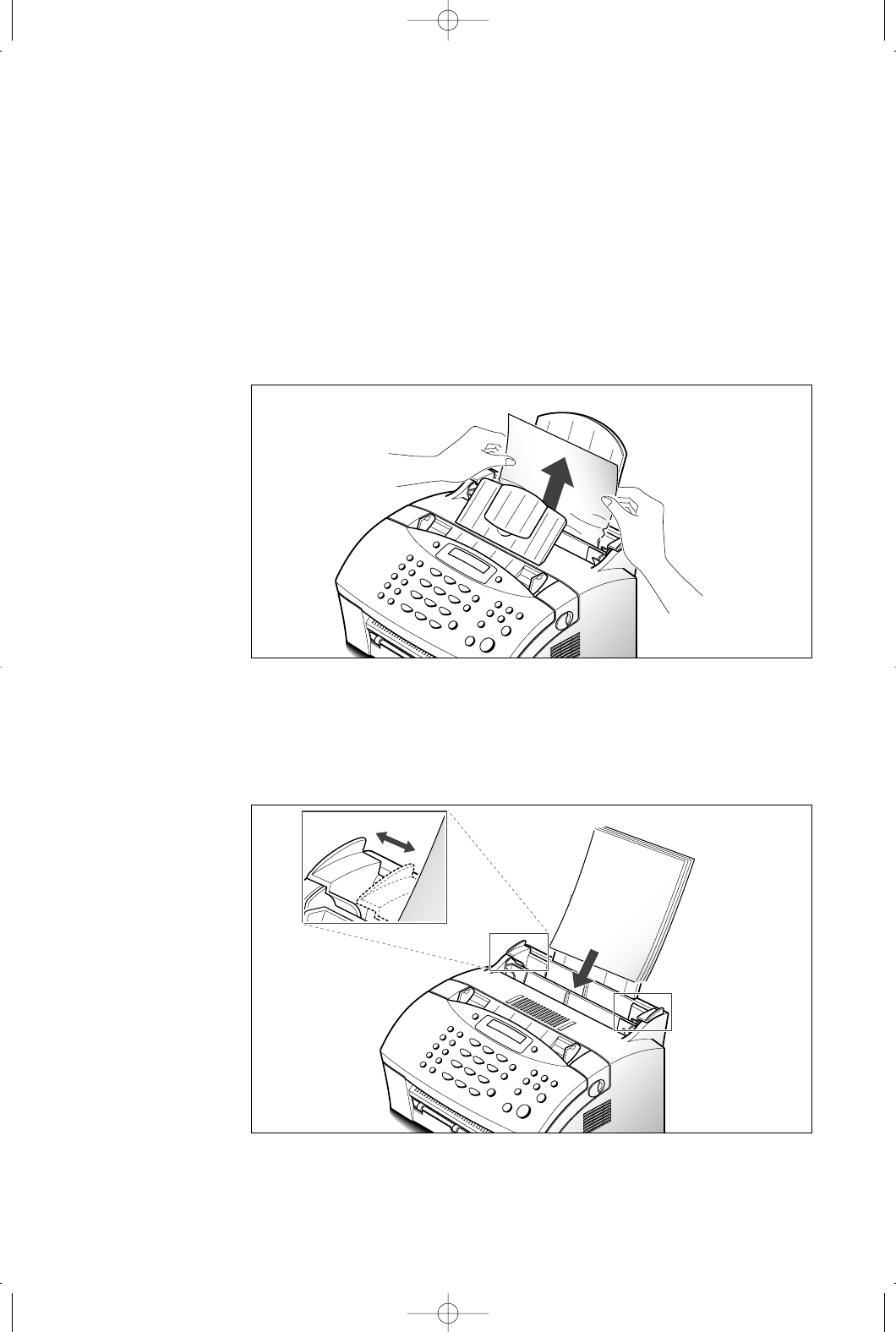
6.2
Troubleshooting
Paper jams while the machine is printing
By carefully selecting the paper type and loading them properly, you
should be able to avoid most paper jams. If paper jams occur, an error
message appears on the display. Follow the steps below to clear the jam.
To avoid tearing the paper, pull the jammed paper out gently and slowly.
IF JAMMED IN THE PAPER FEED AREA
1. Remove the jammed paper as shown below.
2. After you have removed the jammed paper, load the paper with the
print side facing you.
Adjust the paper guides to match the width of the paper.
07-Troubleshooting 2000/04/03 3:03 PM Page 4


















