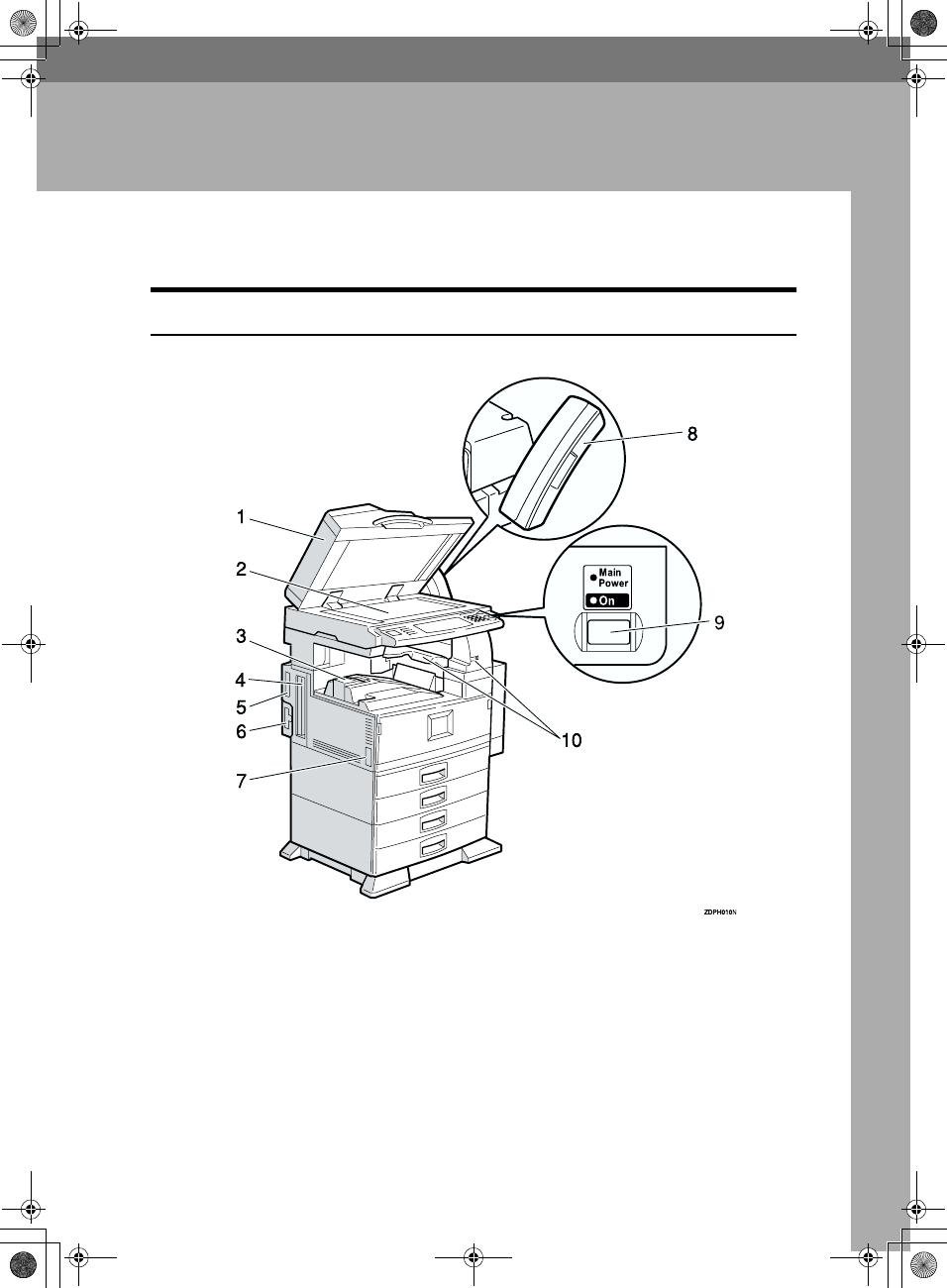
3
1. Getting Started
Guide to Components
Front View
1.
Document Feeder (ADF)/Platen
Cover (Option)
Holds a document stack of up to 50
sheets which are fed automatically one at
a time. Place documents face up here.
2.
Exposure Glass
Place the original face down on the upper
left corner of the exposure glass, aligning
the upper left corner with the reference
mark. Close the platen cover when you set
a document on the exposure glass.
3.
Internal Tray
Fax messages are delivered here.
4.
ISDN Line Connector (Option)
5.
Parallel Interface Port
Plug the parallel cable into this port.
6.
Network Interface Unit
Plug the network cable into this port.
AdonisC2_EN_b-f_FM.book Page 3 Tuesday, January 23, 2001 4:45 PM


















