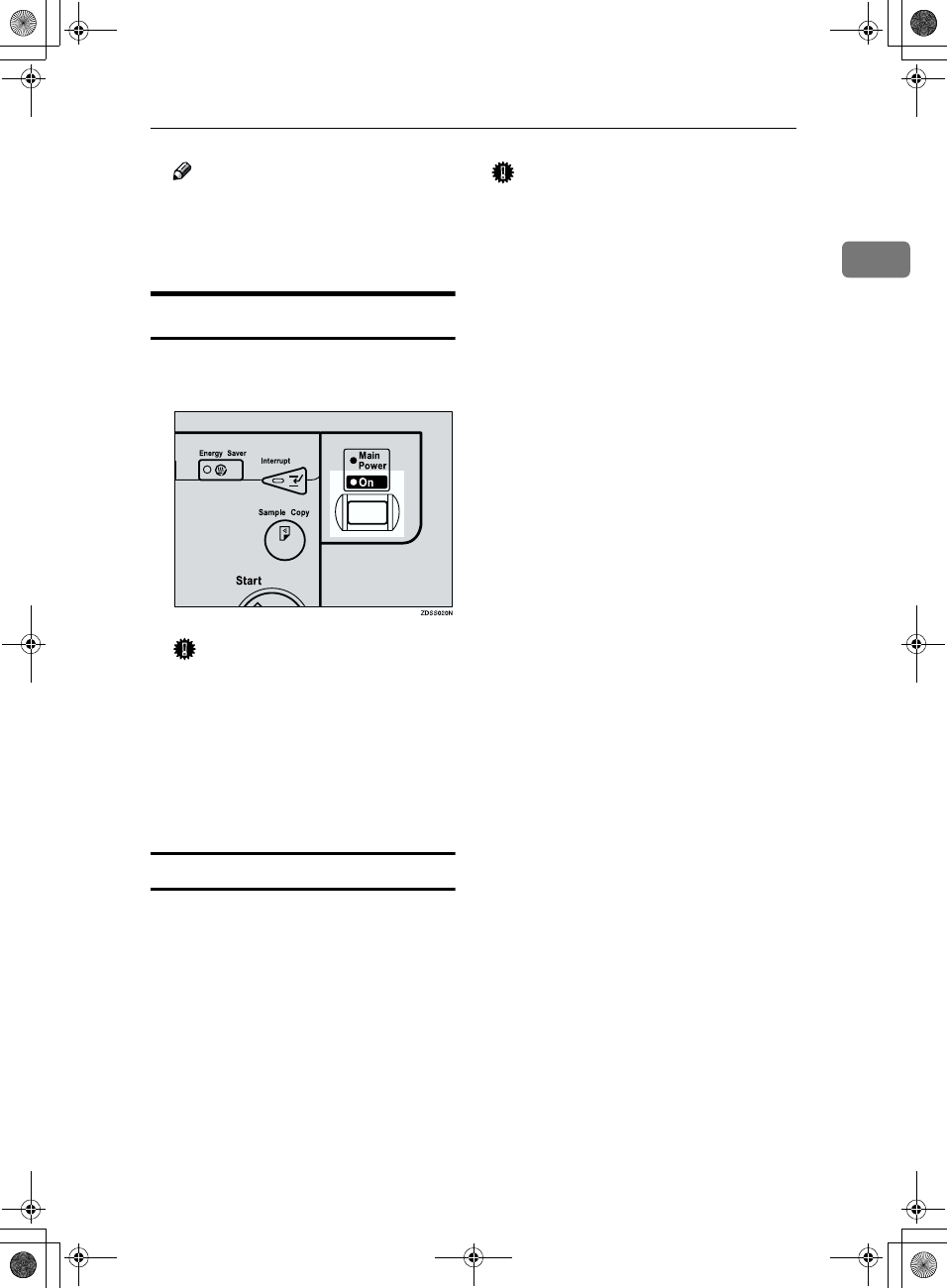
Starting the Machine
9
1
Note
❒ If nothing happens when you
turn on the operation switch,
make sure the Main Power
switch is turned on.
Turning Off the Power
A
Turn off the operation switch.
The On indicator will go out.
Important
❒ Fax files programed in memory
will be deleted an hour after
you turn the Main Power
switch off or you unplug the
power cord. ⇒ Chapter 10,
"When Power is Turned off or
Fails" in the Advanced Features
manual
Turning Off the Main Power Switch
When the Main Power switch is
turned off while using the fax func-
tion, waiting fax jobs and print jobs
may be canceled, and incoming fax
documents cannot be received. Nor-
mally, only the service representative
operates this switch. When you have
to turn off this switch for some rea-
son, follow the procedure below.
Important
❒ Do not turn off the Main Power
switch while the indicator is lit or
blinking. This may cause problems
in the hard disk or memory.
❒ Be sure to turn off the Main Power
switch before unplugging the
power cord. This may cause prob-
lems in the hard disk or memory.
❒ Make sure that 100% is shown on
the display before you turn the
Main Power switch off or you un-
plug the power cord. Fax files pro-
gramed in memory will be deleted
an hour after you turn the Main
Power switch off or you unplug
the power cord.
A
Make sure the On indicator is off.
B
Turn off the Main Power switch.
The Main Power indicator turns
off.
AdonisC2_EN_b-f_FM.book Page 9 Tuesday, January 23, 2001 4:45 PM


















