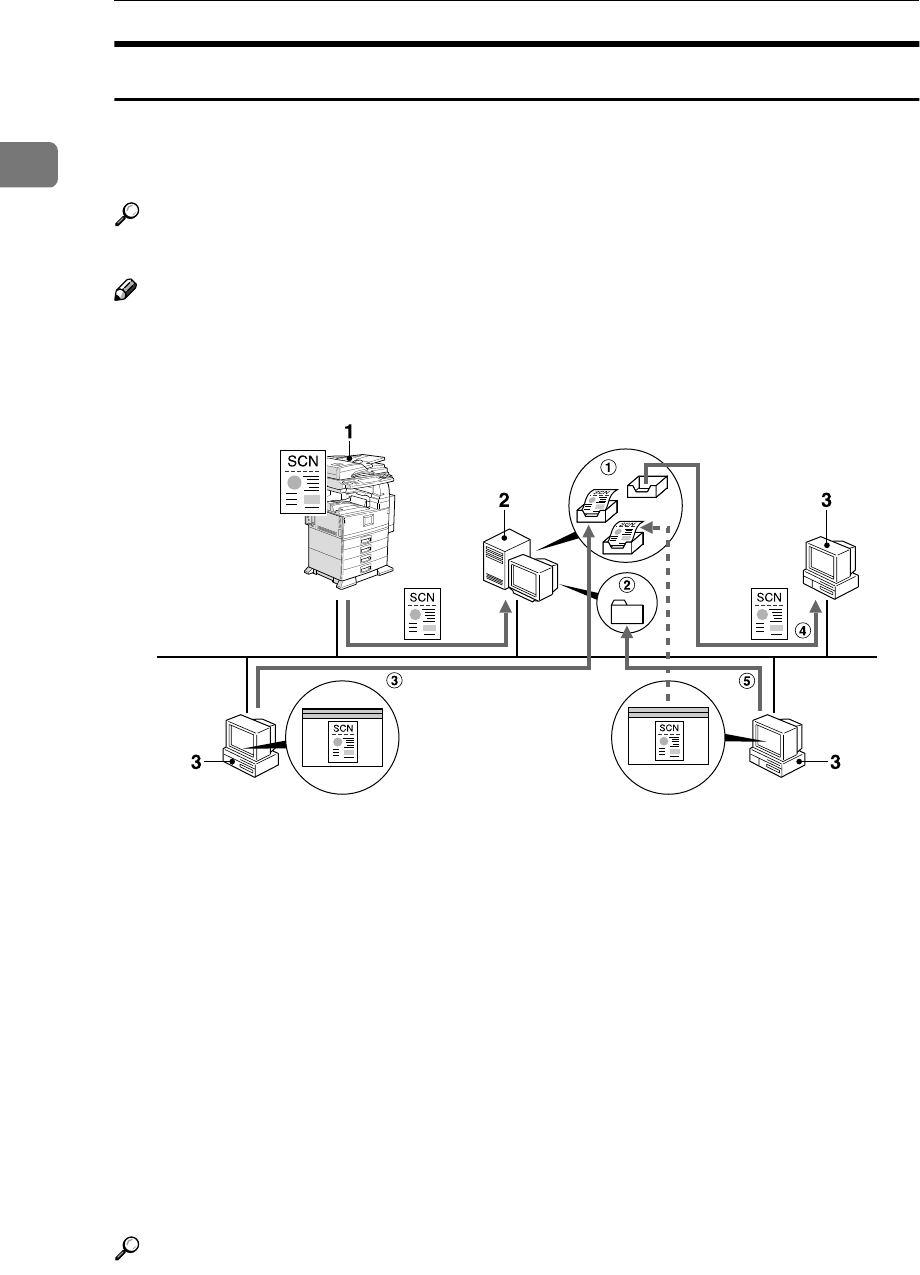
Network Scanner
4
1
Network Delivery Scanner
The machine is used as a delivery scanner with ScanRouter V2 Lite/Profession-
al. The data from the originals scanned by the machine is stored in the delivery
server and delivered to the folders of client computers on the same network.
Reference
p.51 “Using the Network Delivery Scanner Function”
Note
❒ When the optional ScanRouter V2 Professional is used, the machine can also
deliver scan data using e-mail, and documents can be viewed from a client
computer using a Web browser.
1. This machine
The data from the originals scanned by
the scanner is sent to the delivery server.
When used with the Document Server,
multiple documents can be stored and
then delivered.
2. Delivery server
ScanRouter V2 Lite/Professional is in-
stalled in this computer which is used as
a delivery server.
Received data is delivered to the in-tray
of the specified destination (A in the fig-
ure). According to the settings of the in-
tray, the data is stored in the in-tray or in
a Windows folder (B in the figure).
3. Client computer
The contents of a stored document can be
checked in the following ways:
• View the document in the in-tray us-
ing DeskTopBinder V2 Lite to check
the contents. (C in the figure)
• Use Auto Document Link to receive
the document stored in the in-tray,
and check the contents with an appli-
cation corresponding to the file for-
mat. (D in the figure)
• Access the Windows folder where the
document is stored via the network,
and check the contents with an appli-
cation corresponding to the file for-
mat. (E in the figure)
Reference
For more information about ScanRouter V2 Lite, DeskTopBinder V2 Lite, or
Auto Document Link, see the respective documentation. See p.i “Manuals for
This Machine”.
ZHSH010E


















