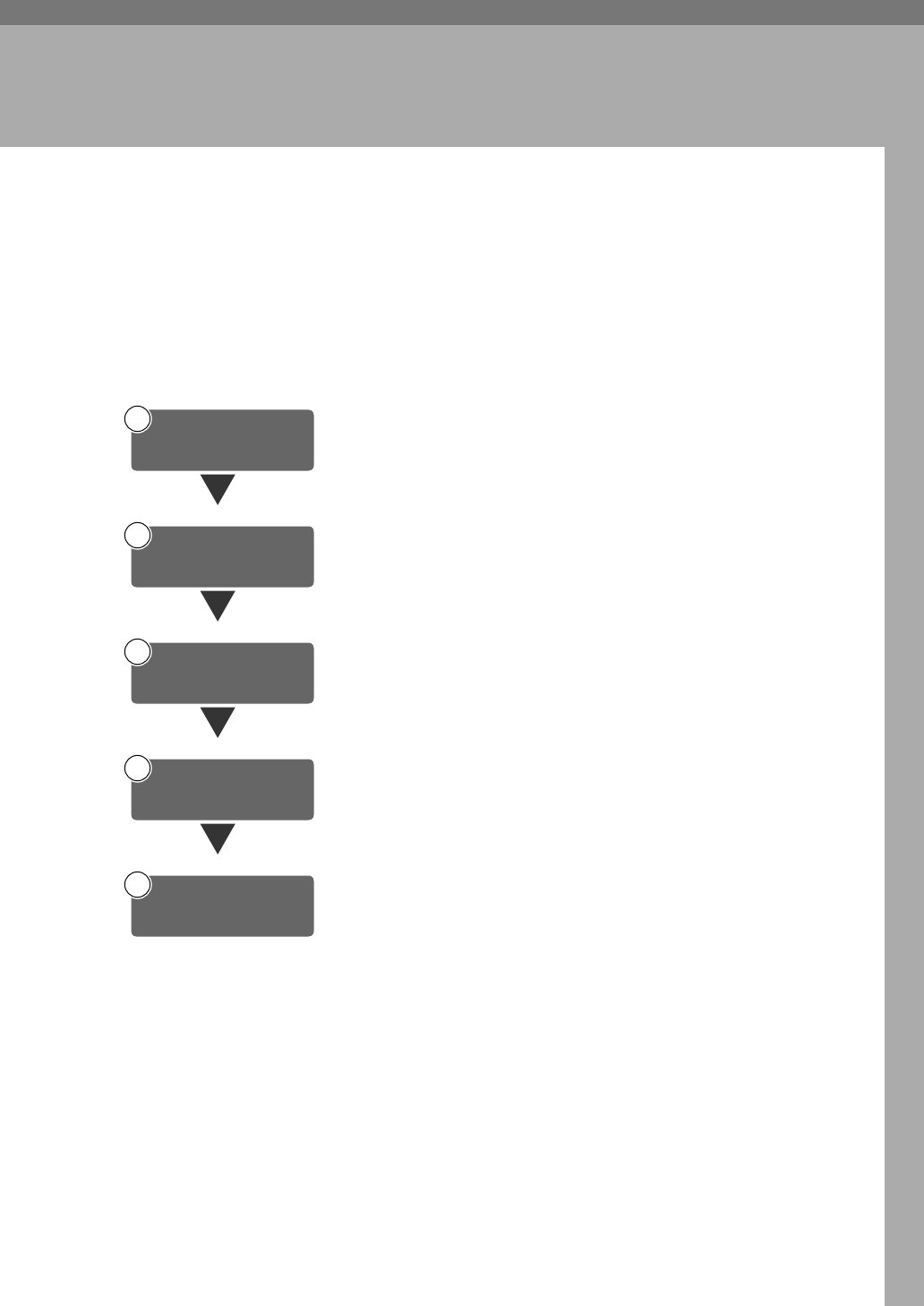
39
4. Sending Stored Scan Data
by E-mail
Stored scan data can be sent to a specified destination using e-mail. This chapter
explains the preparation for sending data by e-mail, various display screens, de-
livery procedures, and how to check the sending result when this function is
used.
Preparation for Sending by E-mail
To send an e-mail, the preparation described below is required.
Connect the machine to the network with an Ethernet cable or
IEEE 1394 (optional) cable, or use a wireless LAN (optional).
See
Network Guide
.
Make the network or the destination (sender) settings in System
Settings.
See Network Guide,General Settings Guide.
Make settings for sending e-mail such as e-mail information lan-
guage and file type priority.
See p.11 “Initial Scanner Setup”.
Make settings for sending e-mail such as for the SMTP server
and TCP/IP using a client computer's Web browser.
See Network Guide.
Set up an e-mail server as necessary.
For information about setting up an e-mail server, see the in-
struction manuals of the e-mail server to be used and the soft-
ware to be installed.
1
Connect to Network
2
Make System Settings
3
Make Scanner
Settings
4
Make E-mail Settings
5
Install Software


















