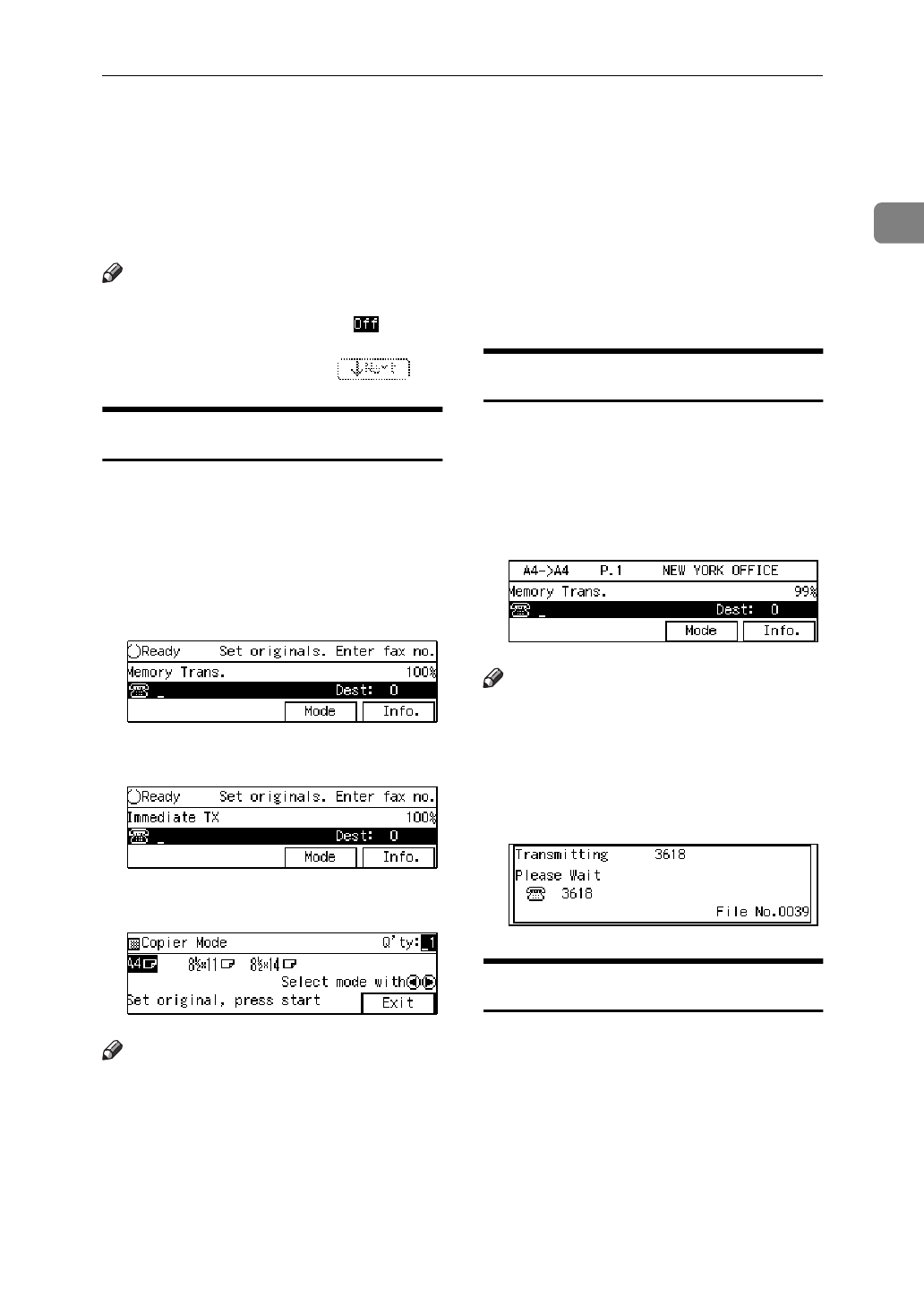
Example Displays
11
1
Example Displays
The display tells you the machine sta-
tus and guides you through opera-
tions.
Note
❒
Functions that have been selected
are hilighted as shown ( ). Keys
that you can not select are shown
with a dashed outline ( ).
Standby Display
While the machine is in the standby
mode (immediately after it is turned
on or after the
{
Clear Modes/Energy Sav-
er
}
key is pressed), the following dis-
play is shown.
❖
Memory Transmission
❖
Immediate Transmission
❖
Copy mode
Note
❒
To return the machine to standby
mode, perform one of the follow-
ing:
• If you have set a document and
are in the sending process, re-
move the document.
• If you have not set a document
and are in the sending process,
press the
{
Clear Modes/Energy
Saver
}
key.
• If you are in User Tools mode,
press the
{
User Tools
}
key.
Communication Display
While the machine is communicating
the communication status is dis-
played.
❖
Display during Memory Transmission
or Memory Reception:
Note
❒
Even when the machine is sending
or receiving a fax message from/
into memory, you can still scan the
next document into memory.
❖
Immediate Transmission:
Display Prompts
Depending on the situation, the ma-
chine will show various prompts on
the display.


















