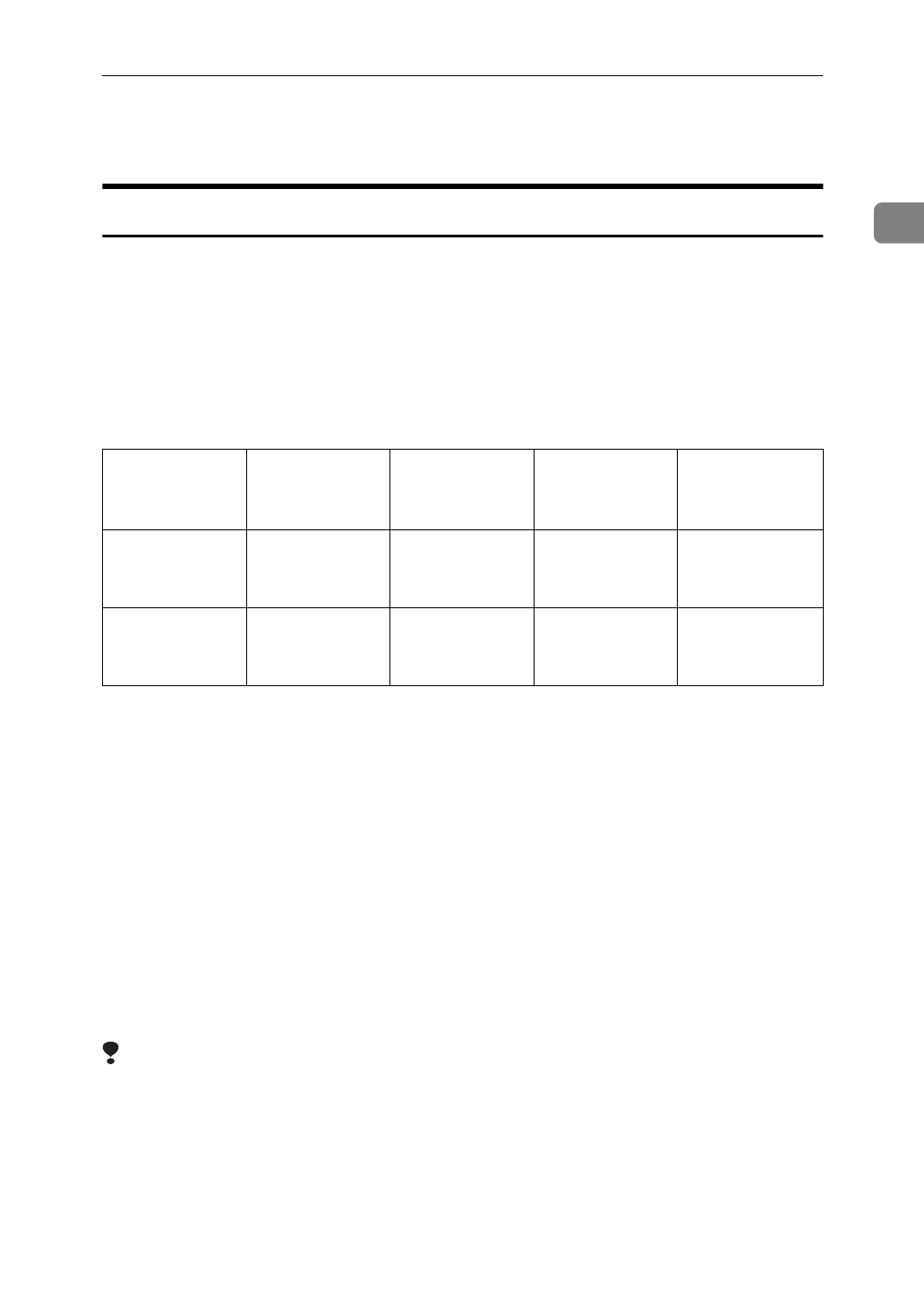
Handy Functions
25
1
Handy Functions
Energy Saver Mode
Energy Saver mode is a power saving feature.
When not used for 5 minutes, the machine reduces its electricity consumption to
the bare minimum.
• There are two kinds of Energy Saver mode, and you can choose which takes
priority:
• Fax StandbyUse if you frequently receive incoming faxes
• Low Power StandbyUse to minimize power consumption
*1
It is possible to combine High Temperature Standby mode with either Low Power
Standby mode or Fax Standby mode. If you turn High Temperature Standby on,
15 minutes after entering Energy Saver mode the heater power is not turned off.
*2
Values for when no options are installed.
*3
2.4W when the optional G4 unit is installed, 2.4W when the optional G3 unit is in-
stalled, 6.0W when the optional NIC FAX Kit is installed, 13W or 16W (with NIC
FAX Kit) when the optional printer interface is installed.
• Documents already stored in memory will still be sent, and fax reception is
still possible. When a fax is received, the machine prints it out then returns to
Energy Saver mode.
• In Energy Saver mode, the operation panel display goes blank. However, if a
message is received using Substitute Reception or Confidential Reception, an
indicator will light to inform you. If the Substitute Reception indicator or
Confidential Reception indicator is lit or flashing, exit Energy Saver mode
and take appropriate action.
Limitation
❒
The machine switches to Low Power Standby mode as long as the following
apply:
• Low Power Standby mode is turned on
• The machine is not being used
• The heater temperature is low
Energy Saver
Mode
Machine Sta-
tus
Warm-up
Time To Be
Ready To Print
High Temper-
ature Standby
Mode
*1
Power Con-
sumption
*2
Low Power
Standby
Display is
blank, power to
heater is off
Within about
55 seconds
You can switch
this on or off
2.0W
*3
Fax Standby Display is
blank, power to
heater is low
Within about
45 seconds
You can switch
this on or off
45W


















